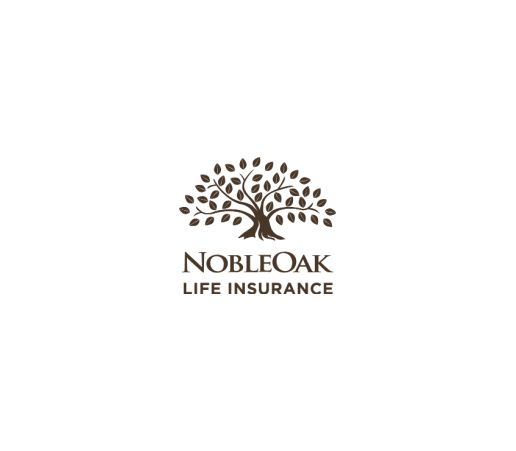Google Analytics Services
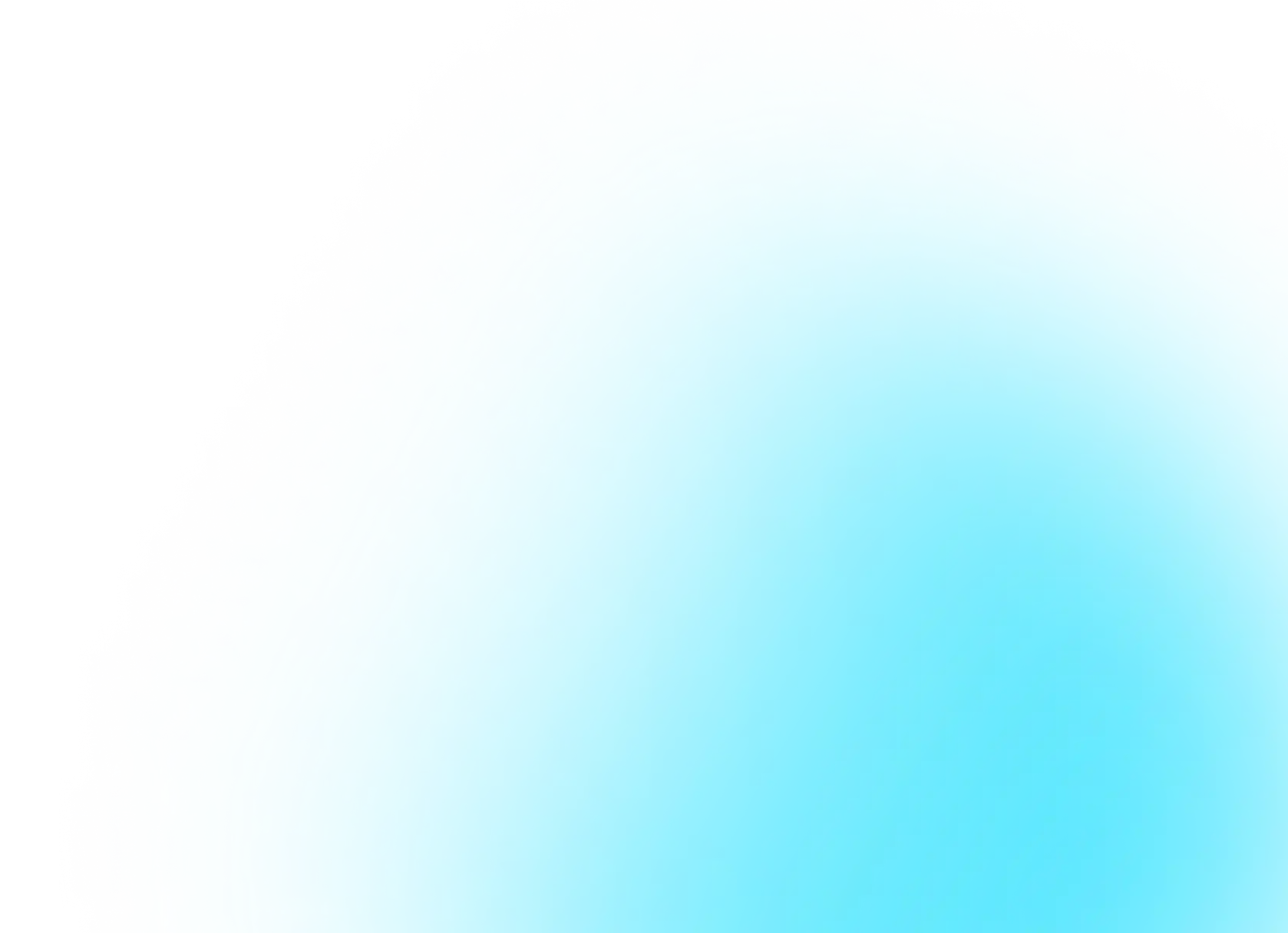
Unlock the power of GA4

Why invest in Google Analytics services?
GA4 can be overwhelming to set up and manage. Without the right expertise, it can quickly become more of a headache than a helpful tool.
That’s where we come in.
With our Google Analytics services, we handle the tech so you can focus on what matters most – growing your business. We’ll optimise your account to track the right KPIs, cut through the noise and reveal the trends that actually make an impact.
Don’t just collect data – use it to propel your business forward.
Meet your new Google Analytics agency

As a Google Premier Partner Agency, we’re at the top of our game, bringing over 10 years of experience managing GA4 for businesses of all sizes.
We’ve led hundreds of successful GA4 migrations, tackling everything from custom algorithms to building fully integrated data warehouses.
No matter how complex your needs, we make GA4 effortless — delivering powerful insights without the headache.
While other agencies rely on standard templates, we create Google Analytics setups as unique as your business.
Whether you’re starting fresh or upgrading, you won’t just get a setup that “works.” You’ll get a GA4 solution that evolves with your goals, tracks the right metrics, and provides insights that keep you ahead of the competition.
When you work with us, you’re partnering with an accredited Google Analytics agency with GA4 and Google Cloud certifications.
But it’s not just about the badges — it’s about what they represent: proven technical expertise and a commitment to executing at the highest level.
We’re constantly staying ahead of industry changes, refining our skills to ensure we’re using the latest tools and strategies to drive your business forward.
Our GA4 process

We kick things off by diving deep into your business goals.
Through a hands-on consultation, we'll pinpoint the metrics that matter most to you. Whether it’s improving conversion tracking, cleaning up your reports, or setting fresh KPIs — this phase sets the foundation for everything we do next.
Next, we perform a complete audit of your Google Analytics account, cleaning and fixing any broken settings and filters to ensure that the data we collect is all-inclusive and reliable.
From here, we build a custom prototype tailored to your business, refining it based on your feedback to align with your objectives.
Clean data is great, but without behaviour tracking, you miss 95% of the story.
We track all your macro and micro conversion points, giving you full visibility into what's driving user actions. Once everything is set, we create custom reports that actually make sense—so you can make confident, data-backed decisions.
Need a breakdown? Your dedicated GA4 expert is always on hand to help.
Explore our data services
Real results, real reviews
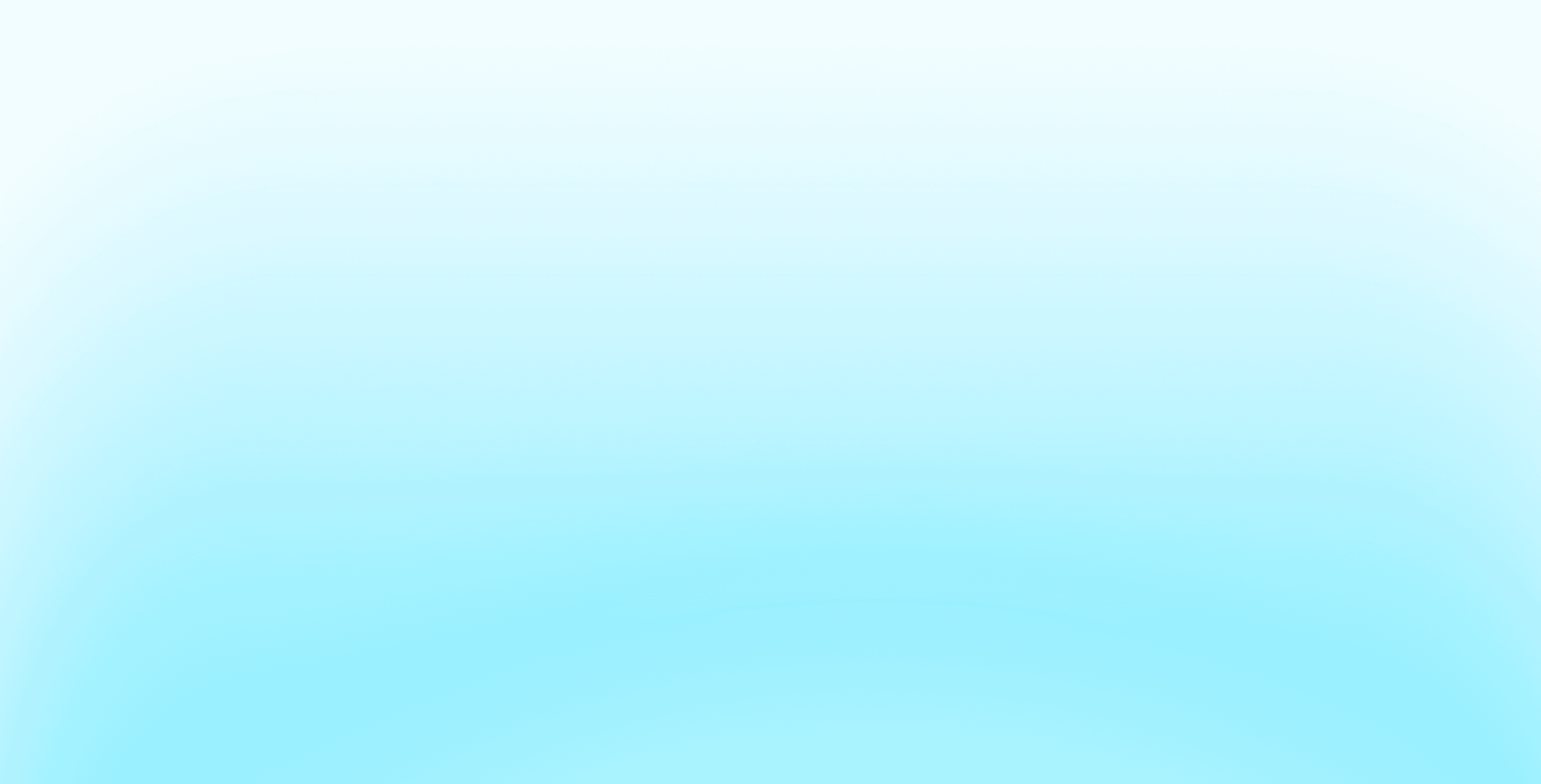
Meet our GA4 experts
Our recent GA4 projects

Contiki
How our team of data experts improved Contiki's data insights, allowing them to optimise towards consumer transactions.

Robert Half
How we achieved a 138% increase in year-on-year organic traffic for Robert Half by combining technical content and outreach.
Frequently Asked Questions
What are Google Analytics services?
Google Analytics services help you track and understand how users interact with your website. From monitoring organic traffic to analysing user behaviour and conversion rates, these services provide the insights you need to make data-driven decisions.
Whether it's setting up advanced tracking, creating custom reports, or uncovering trends to optimise your paid media campaigns, Google Analytics services ensure you’re not just collecting data but using it to achieve business objectives.
What are the web analytics services offered by Google?
Google’s web analytics services include Google Analytics 4 (GA4) for tracking user interactions, Google Tag Manager for managing tracking codes, Google Search Console for monitoring search performance, and Google Data Studio for creating insightful reports.
What are the benefits of Google Analytics?
There are numerous benefits of Google Analytics:
- Simple installation and the ability to set goals.
- Optimise your website based on real metrics and gain insights into real-time visitors and historical data.
- Collect data on your most popular pages with detailed metrics, track bounce rate, and measure average time on the page.
- Unlock the power of data-driven decision-making for your website.
What is Google Analytics now called?
Google Analytics 4 superseded Universal Analytics. As of July 1, 2023, standard Universal Analytics properties ceased processing new data and in the following year, all customers lost access to the Universal Analytics interface and API.
What is the main purpose of Google Analytics?
Google Analytics enhances website performance by offering valuable insights into user behaviour, traffic sources, and content engagement. This empowers data-driven optimisations, improving user experience and increasing conversion rates. As a result, it remains a cornerstone of digital marketing services.
How do I give an agency access to Google Analytics?
To give an agency access to Google Analytics 4 (GA4), follow these steps:
- In Admin, navigate to Account or Property, depending on where you want to add users, and select Access Management.
- In the permissions list, click +, then choose Add users.
- Enter the agency’s Google email address.
- Select Notify new users by email to send them an invite.
- Assign the appropriate permissions based on what they need, such as Viewer or Editor.
- Click Add to finalise.
The email address you add will serve as their login, granting them access to your Google Analytics account.