Luckily (and quietly!) Google has recently updated their Keyword Planner tool to include a beta feature called “Refine Keywords.”
This feature uses Google’s learning algorithms to understand the type of keyword/s being entered automatically, then sort them into a number of different categories to better understand which keywords can be aligned with which brands, product features, industries, and more.
The ‘Refine Keywords’ tool
Where to find it
To use this Keyword Planner feature, you must use a Google Ads account with Expert Mode enabled instead of Smart Mode.
Then, access the “Tools” menu in the top right of the interface and select “Keyword Planner.”
Once in the tool, click the “Discover new keywords” option and enter one or more keywords to begin your keyword research with. For our example here, we’ll use the term “smart watches”.
On the right-hand side of the interface, you’ll now see the “Refine keywords” tab. Here, you can see how Google has categorised the related keywords. For our research, Google has recognised “smart watches” as both a fashion and technology item, so we can see groups like “gender” as well as “technology” and “device”:
An example of the keyword categories for the keyword “smartwatch”
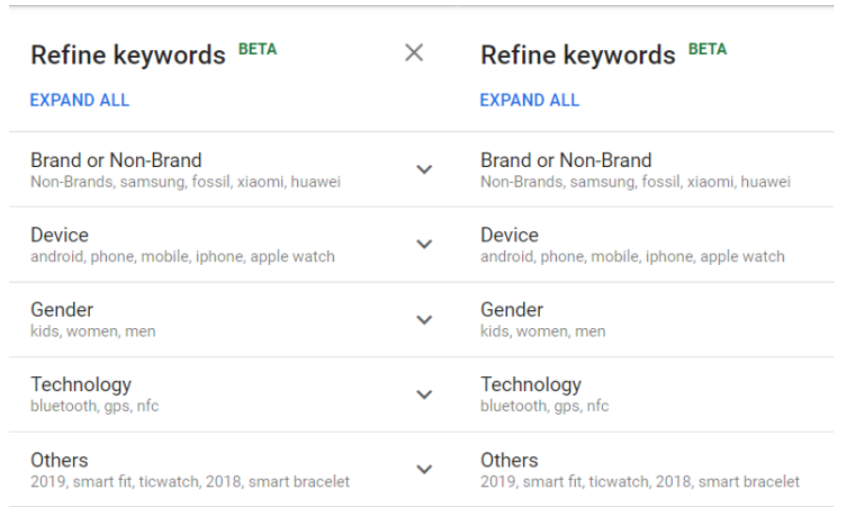
Expanding out the Brands tab, for example, allows us to choose specific keyword groups to include or exclude based on the brand that they contain:
Tick/untick individual items to add or remove them from your keyword research
The same keyword can be in multiple categories simultaneously. If your original keyword entered is too narrow or niche, you’ll only get the Brand/Non-Brand option, or if volume/related terms are too sparse, you’ll be left without results.
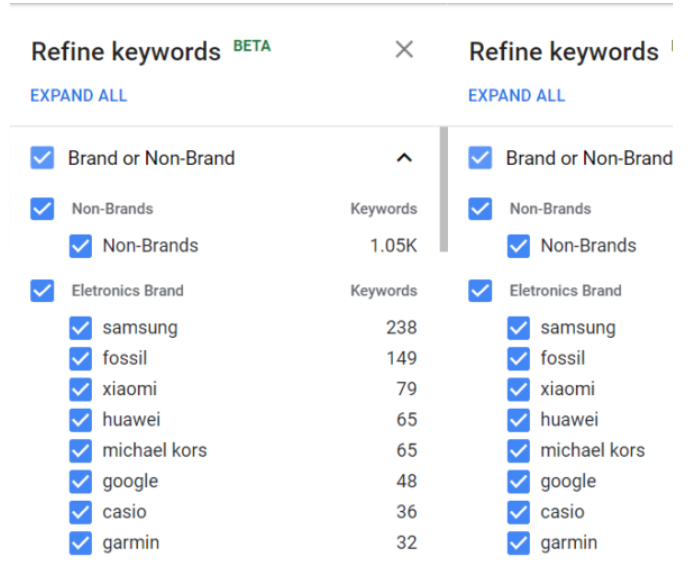
Advantages & Limitations
Beyond in-interface manipulation, this feature is also present when downloading keyword reports, which is a great boon as you can sort the information into your preferred data application like Excel or a visualisation program like Tableau or PowerBI. From there, it’s simple to see which competitors have the highest/lowest presence and difficulty, as well as perform calculations to see where the cheapest bidding opportunities lie.
Despite the clear advantages, the refined keywords are far from perfect and often miscategorise or split out groupings incorrectly. For example, both “iPhone” and “ios” are discrete categories in our research above, or “watch” was placed in “Other” instead of “Brands”.
That said, especially using the spreadsheet download, it’s a lot easier to review Google’s categorisations and fix whatever errors are present than categorising all of the terms from scratch.

The verdict ...
This feature is in beta and naturally doesn’t cover the full breadth of its potential. Still, it represents a very exciting step in Google’s ability to granularly understand and categorise search data to help advertisers and optimisers understand the lay of the land.
For SEM, this can help provide extremely valuable data on competitor activity and the difficulty of bidding. At the same time, SEOers can easily save time when categorising keywords when trying to understand the rankings of their site and competitors.
Written by
Luke Ashmore-Delaney





