Why bother with Bing advertising?
Recently, we’ve had a whiff of what life without Google would look like, and it had advertisers, agencies and the general public in a spin. It looks like the dust has settled on the ‘News Media Bargaining Code’ stoush, and Google Search will remain in Australia. Still, it did bring something interesting to light – how reliant advertisers are on Google to drive awareness and conversions and, therefore, how important it is to hedge your bets when mitigating the risks around relying on platforms you have no control over.
We recommend expanding your search budget beyond just Google Ads. This article explains why you should also consider spending on Bing – and the benefits are broader than just devising a Plan B to Google’s Plan A.
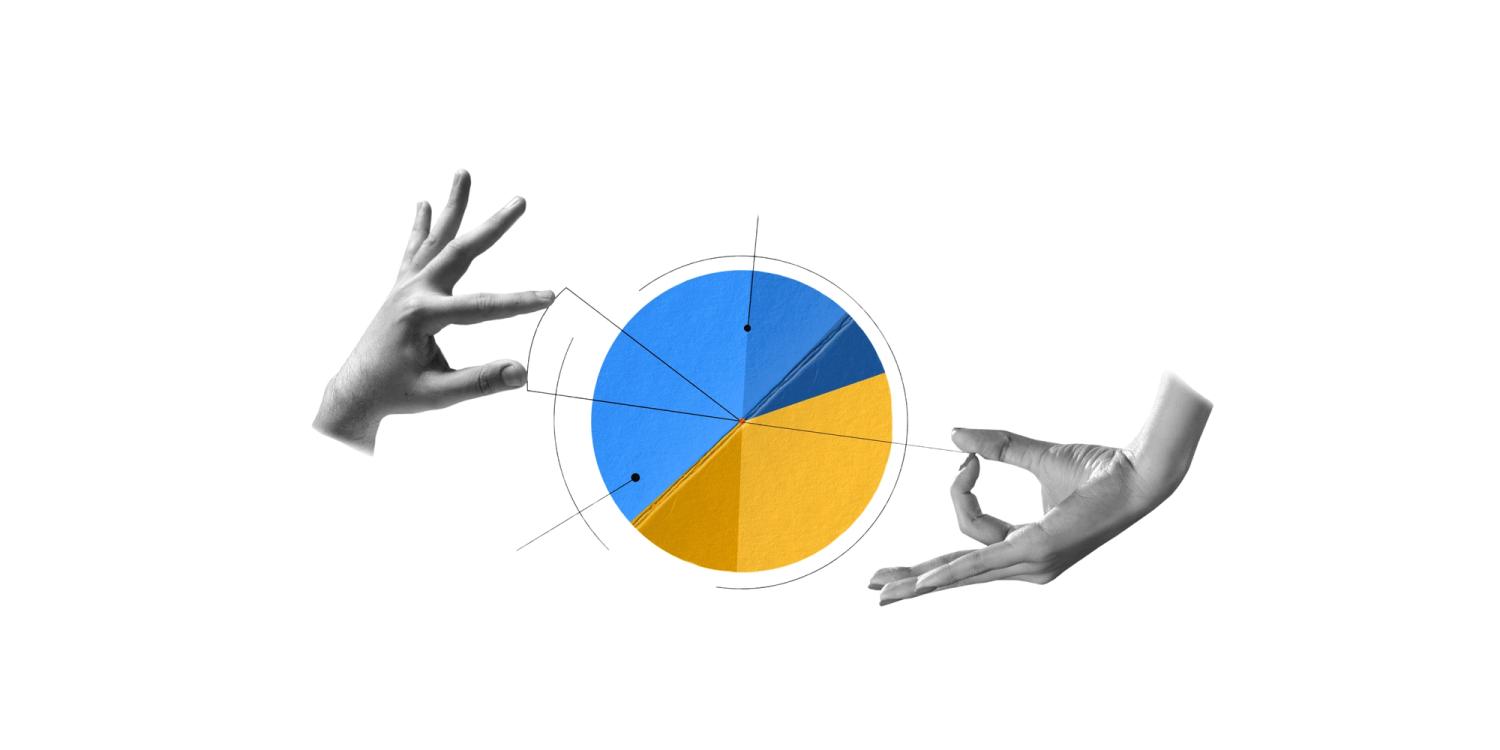
What is Bing?
Bing is Microsoft’s search engine and it’s the default search engine on all their products. When you use search on your Xbox? You guessed it: Bing. Consulting the search bar on Outlook or Skype? Yep, you’re ‘Bing’ing’ it. Even outside of the Microsoft product stable, you’ll be given a guiding hand by Bing, like when you ‘Ask Alexa’ and she taps Bing on the shoulder for the answer.
Bing is also comfortable with handing over the limelight to smaller search engines like Nine.com.au, DuckDuckGo and Yahoo! (and more) who use Microsoft Bing to power their search results.
It offers a broad range of features and accounts for 1 in 5 searches across all devices and 1 in 3 on PCs . In January 2021, Bing accounted for 6.84% of the global search market, behind market leader Google at 85.86%.
Who uses Bing?
You’re looking at a global reach of half a billion people globally. In Australia, 182 million searches are run through Microsoft Bing and partners (Microsoft Search Network).
Who are the people that are running those searches? Let’s take a look!
- 55% of people who use Microsoft Search Network in Australia are aged between 25 – 54.
- They’re older and well-educated, with 70% having tertiary qualifications.
- More than 1/3 of the audience has a household income of $100,000+AUD.
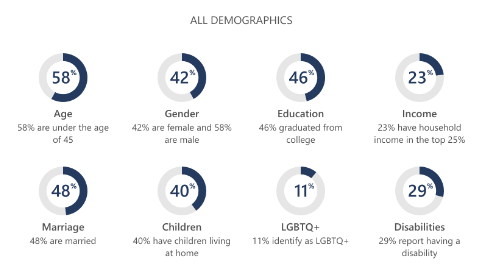
Does Microsoft sell ads?
Yes, when you advertise on Bing, Microsoft is selling you the ads. They offer two networks, Microsoft Search Network and Microsoft Audience Network, and they both work on a pay-per-click (PPC) model.
Microsoft Search Network
Microsoft Search Network is the platform through which you can serve ads on Bing and its various search partner platforms.
Microsoft Audience Network
Microsoft’s Audience Network is powered by audience insights and artificial intelligence (AI) and works like Facebook Ads or the ads you’re served through Google’s network and partner sites. It reaches over 16 million unique monthly users in Australia alone and operates across MSN, Outlook.com and Microsoft Edge, as well as an ever-growing tally of partner sites.
Where do Microsoft/Bing ads show?
When you advertise on Bing, their network puts your ad in front of a curated group of partner networks. Their API isn’t public because their approach is to carefully vet partners to bring advertisers the highest quality traffic possible. These partners include Nine.com.au, DuckDuckGo, Gumtree, WebMD, Yahoo!, The Wall Street Journal, Forbes and more.
Your Microsoft ads appear through their owned and operated properties too, like Windows, Skype, MSN and Outlook. All searches through those properties land on Bing.
Are Microsoft/Bing ads worth it?
People searching on the Microsoft Search Network spend more online than the average internet searcher by 41%. That’s a huge statistic and reason enough for you to give the network a go. Still, when you couple it with a vastly lower cost per click (CPC) than you can achieve on other platforms, advertising on Microsoft Advertising Network becomes an exciting proposition.
So, the short answer is yes, Microsoft/ Bing Ads are worth it.
The approach we recommend to our clients is to start with Google ads. When you understand how to monitor and optimise it, and you’ve begun yielding returns from your campaigns, you’ll look for ways to scale up. It’s at this stage that we would suggest allocating a portion of any additional spending to Microsoft Ads.
WHY is CPC lower on the Microsoft advertising network?
Well put, less competition = lower CPC. Google is bursting with smart people just like you who are competing for the same audience. On Microsoft, fewer people are searching, so you’re not paying top dollar to rise above the noise. As an added bonus, click-through rates (CTR) are higher on Microsoft Ad Network, too.
What are the benefits of Microsoft/Bing Ads?
As described above, there’s the lower CPC and higher CTR, but costs aside, you’re also reaching an audience that you’re ignoring if you’re only advertising on Google. They are two separate audiences with differing demographic profiles and buying behaviours, but they have something important in common – they both spend!
We’ve also found that Microsoft Advertising Network advertisers focus less on optimisation than on Google. This makes the game substantially easier for those who are keen to play.
Are Microsoft/ Bing Ads cheaper than Google Ads?
Generally, Microsoft faces less competition on its keywords. This helps lower your CPC (cost-per-click), which means you’re paying less to target a demographic with more disposable income.
According to StatCounter, in August 2019, Google Search represented 94.7% of all searches in Australia. Microsoft Ads represented only 3.51% or 96% fewer searches than Google Ads.
“So”, you might ask, “if I get 100 conversions from Google – does that mean I can expect to gain four conversions from Microsoft Ads?”
Short answer? No.
Google has more search traffic, but it also has substantially more advertisers placing higher bids on your keywords. Microsoft Ads is less competitive, which can lower your cost per click (CPC), and consequently lower cost per acquisition (CPA) and return on investment (ROAS). During the last few years of running paid search, here at Indago Digital, we’ve found that Microsoft/ Bing Ads can result in up to 20% of the conversion volume achieved on Google Ads, lowering CPA by 70% and achieving up to 80% higher ROAS.
How different are Google Ads and Microsoft/ Bing Ads?
Microsoft Advertising’s platform is very similar to Google Ads so if you’re a Google advertiser, getting started with Microsoft Ads doesn’t require learning a complicated new process. This means you can be up and running on the platform quickly.
Can I upload my Google Ads campaign to Microsoft/ Bing Ads?
Yes, you can also easily import Google Ad campaigns into the Microsoft platform. While some information doesn’t import, overall, it’s a simple process.
Once set up, you can create a sync or, as Microsoft calls it, ‘automatic imports’ that will copy over ad copy, budgets and ad extensions when they’re updated on Google Ads and automatically apply them to synced Bing Ads campaigns.
| Quality score | Description |
|---|---|
| 1-5 | The keyword is underperforming in the marketplace- so your ads are less likely to appear on the Microsoft Search Network when that keyword is matched. If one or more of the three components of quality score are Below Average, most likely your score will be 5 or below. If you want to improve your quality score, you need to make changes to improve the poor performing component. |
| 6 | The keyword is competitive- but no better than average compared to other keyword targeting the same traffic. If all three components are Average, or a combination of Average and Above Average, most likely your score will be 6 or higher. If you want to improve your quality score, you need to make changes to get all three components to Above Average. |
| 7-10 | The keyword is very competitive in the marketplace, and its CTR is higher than the average CTR of keywords targeting the same traffic. If two of the three components are Above Average, most likely your score will be 7 or above. |
While set up is easy to do, like Google Ads, the challenge is in the optimisation, tweaking all the elements of your campaigns (ad groups, ad text, keywords, landing pages, audience target, etc.) to maximise conversions. A ‘set and forget’ approach to search engine marketing can get expensive so it’s worth considering, before you dive into paid search on any platform, that you will need to be able to monitor and improve your campaigns to get results. (Shameless plug: If that all sounds like too much work, call us. We’re experts in all things Google Ads and Microsoft Advertising!)
How do Microsoft/ Bing Ads work?
When you place Microsoft Audience Ads through the network, you can use image-based ads and feed-based ads, which serve your warm audience-specific products they’ve expressed interest in (remarketing). This is a powerful tool because Microsoft’s Audience Network maps audience data using a combination of audience intelligence and artificial intelligence (AI), which crunches all the data to expose trends and insights that help you reach your target audiences more effectively (and economically).
What sorts of ads can I run?
- Expanded Text Ads: three headlines and two descriptions at 90 characters each.
- Dynamic Search Ads: just like Expanded Text Ads, they’re served to searchers-based queries that match the content of your website.
- Product Ads: contains an image, price, product description, and company name. Product ads appear outside the general text search results at the top of the page.
- Microsoft Audience Ads: remarketing ads across sites like MSN, Outlook.com, Microsoft Edge, and other Microsoft Advertising Network partners.
- Responsive Search Ads: you provide up to fifteen headlines and four descriptions, and using these, Microsoft Advertising mixes and matches the best-performing combinations.
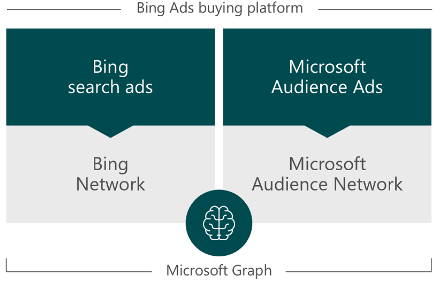
How do I optimise Microsoft/ Bing ads?
Optimising your Microsoft ads is the sum of a few parts.
- Focus on your highest-performing keywords: You have to define and refine your keywords. Use Microsoft Advertising Keyword Planner to do your keyword research and then choose and monitor your match types to ensure they’re driving the right traffic to you. Building your negative keyword list is equally as important and takes time to build into an effective shield against unwanted clicks. When your ads have been running for a few days, visit the ‘Reports’ section of your Microsoft Ads console and check out ‘search terms’. This will tell you which terms are getting clicks, what the click-through rate is (CTR), your ad position and more. To optimise for the best keywords, you’re looking for those that result in the highest number of conversions. Invest your spending in those and continuously build variations around those terms.
- Keep the competition in sight: You’ll learn a lot by monitoring what your competition is up to. If they’re ranking above you, look at their site speed and quality, the kinds of words they’re using on their landing page and how many keywords they’re using in paid search and their ad creative (copy) to ascertain what they’re doing right and where you can improve. There are a variety of effective tools that can help evaluate your competitors and gain insights into what’s working for them so that you can try it, too.
- Leverage targeting capabilities: Microsoft Ads allows you to fine-tune your location and demographic targeting in a way that Google Ads does not. Use this to your advantage by really drilling down on the most profitable customers and focusing your ad spend on them.
- Make quality a priority. Your quality score can range from 1 to 10 (10 is the highest), and it’s the best way to determine how to optimise your keywords, ads and landing pages to help improve your ROI. Your quality score relies on a combination of expected click-through rate (CTR), ad relevance, and landing page experience, all of which range from below average to above average and result in the 1 – 10 quality score ranking.
Webmaster Tools (Bing’s variation of Google Search Console) is a helpful tool to analyse performance, and for your paid search activity, the ‘Search Performance’ area is a gold mine. You can use this tool to determine what is working in your search engine optimisation that you can potentially use in your paid search activity by analysing clicks, impressions, average CTR, and average position, and you can segment the data further by keyword and pages.
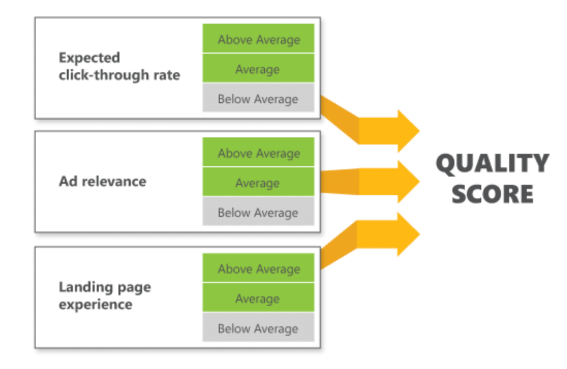
Conclusion
Put simply, if you’re on Google, you should be on Bing. The interface and offerings are similar, and you can sync your accounts to keep the process simple. You also have access to more detailed targeting options that you’re presented with on Google so that you can drill down on your highest-value audience segments.
Where reach is concerned, by getting in on Bing, you’re reaching an older, more affluent audience, generally, at a cheaper CPC than you can score on Google.
While you may not commit the same level of spend to Microsoft Ads as you do Google Ads, remember, it’s not a set-and-forget deal. If you get it up and running and lose steam, your results will probably be lacklustre. If you commit to optimising your Microsoft Ads, you’ll likely find that, over time, you will have established an effective second-tier paid search channel to Google Ads. This approach not only presents new revenue opportunities but also safeguards your bottom line from unforeseen or adverse changes to either platform.
Written by
Luke Ashmore-Delaney





