There are several reasons why having a YouTube channel is important more now than ever:
- YouTube is the world’s 2nd largest search engine (source: searchengineland.com)
- YouTube is the fourth most visited website in Australia, following Google.com.au, Google.com and Facebook. (source: alex.com)
- YouTube is visited 11 times per month by the average Australian (source: Nielsen Online Ratings May 2013)
- 89% of Australians watch videos on Facebook (source: ACMA via Econsultancy)
- Facebook is the second most popular place for Australians to watch online videos with an audience of more than 4.1 million (source: Nielsen May 2013 Videocensus)
Below are ten strategies to help you build a killer YouTube channel that can make a difference to your brand or get you more momentum for growth if you have an existing YouTube channel.
Create Video Content that people actually want to watch
1.
The first mistake many brands make is that they believe any video can simply be uploaded to YouTube, and people will start watching it.
No one wants to watch boring product promotional videos going on and on about how great your brand is. People go on YouTube to watch things that entertain, inform or interest them.
Try and find something that you know people will enjoy watching – this doesn’t always have to be cute cat videos or people doing crazily dangerous things. A cooking equipment brand could teach people how to navigate their way around different styles of cooking. A manufacturer for boat parts could give people an inside tour of how boats get made. A lawn moving company could make a tips video series about the lawn care secrets of the rich and famous.
One of the top brands on YouTube is Blendtec, who are famous for their series of videos titled “Will It Blend?” where they entertain their viewers by blending everything from iPhones to golf clubs.
Action: Ensure that you are making videos that people want to watch and either fit into the category of being entertaining, informative or interesting.
Optimise every single video for better YouTube rankings.
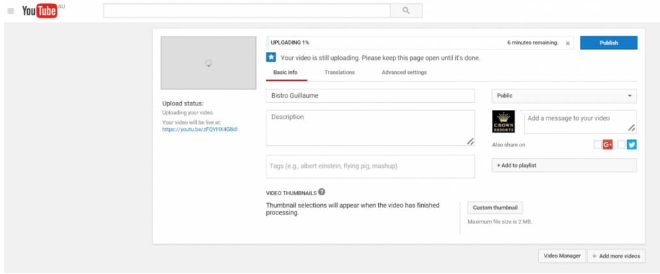
2.
YouTube is a search engine like Google, and similar to Google, it crawls and reads the HTML you provide. YouTube cannot “watch” videos like humans can; it relies on various signals to determine the association of videos to specific keywords and, thus, where it ranks videos for keywords.
It’s a lot of effort (as all technical optimisation is), but making sure that your videos are completely optimised for keywords can greatly aid your YouTube video rankings. Make sure that you optimize the below:
- Title – This should be catchy, filled with keywords important to the video and, of course, written for humans.
- Description – Describe what the video is about, going into as much detail as possible. This is also an excellent place to place a link to your website if it is relevant to the video.
- Keyword Tags – Useful signals for YouTube, and it is possible that your video appears in the sidebar for one of the keyword tags that you associate the video with.
- Annotations/Cards – YouTube allows you to put a clickable link in your videos that leads the viewer to another destination, e.g. a website or another playlist. Take advantage of their attention to send them deeper into your YouTube channel or to a relevant webpage.
- Transcripts (verbal playlists) – YouTube automatically generates transcripts for videos, but consider that these are usually poorly done. Optimising your video for every word makes sense because it is possible for users to search for a specific phrase within a video being taken to that video. Also, this takes into account the potential segment of the market with hearing difficulties.
Action: Ensure that every video is optimised for YouTube SEO before you press ‘publish’ and release it to the world.
Don’t neglect the hidden power of playlists
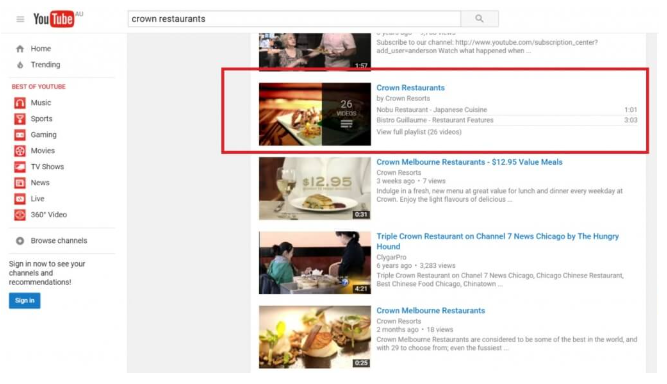
3.
YouTube playlists are powerful for two reasons: they can rank in the YouTube search results and they are a means of keeping viewers on your channel longer by automatically going to the next video.
There are three ways for your channel to rank in the YouTube results: by specific video, by different playlists and by the channel itself. If you have a specific series of videos, then make a relevant playlist that can rank for the playlist itself and for as many videos as possible.
Putting related videos into a great playlist will keep viewers watching one after the other in the series. And more minutes watched, along with time spent on the channel, will equate to better YouTube rankings.
Action: Before you upload a new video, consider whether it can add value to an existing playlist or if it deserves its own dedicated playlist.
Create a YouTube channel to be proud of
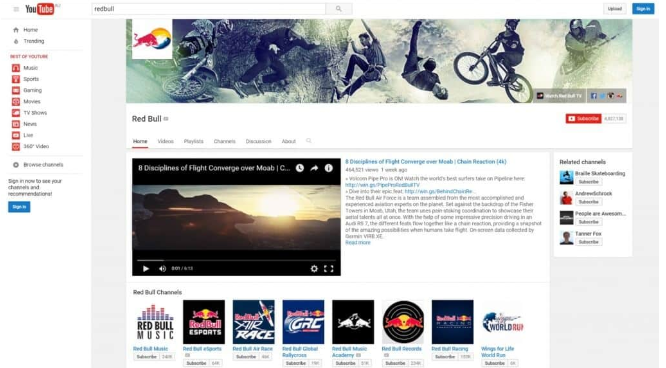
4.
There is potential to reflect your brand’s personality by customising and personalising your YouTube channel. Like your website or social channels, you want viewers to feel your brand and what you stand for.
The following elements of the YouTube channel can be customised:
- Channel artwork – This is the top banner visitors see when they first land on the channel homepage. YouTube recommends the image to be 2560 x 1440 px, which is the safe area for the best results on all devices.
- Channel Icon – This would be your logo. YouTube recommends uploading an 800 x 800 px image in JPG, GIF, BMP or PNG (no animated GIFs).
- Channel description – In the ‘About’ tab of your channel settings, you can give visitors insight into what they can expect from the channel, and links to your website and social platforms can be added. This also shows up when users hover over your channel icon.
- Channel watermark – This powerful little feature lets you display your logo on the bottom right of each video, and viewers can automatically click on it to subscribe. For more information, please click here.
- Customise your YouTube URL – When you pass 100 subscribers, YouTube lets you change your channel’s URL from the generic numbers to attach your brand name.
- Customise your YouTube homepage – Make your homepage look attractive by displaying horizontal and vertical playlists, the most popular videos or whatever you feel will draw your audience in.
Action: Customise your YouTube channel as much as possible to make it attractive to visitors.
Strengthen the association with your website.
5.
Any digital channel should never exist in isolation and YouTube is no exception. Give stronger signals to YouTube that your channel is important by associating it with your other digital channels. As mentioned earlier, you can include links to your website and social channels in your customised channel description.
On your website, ensure you include prominent social icons that link to your YouTube channel so visitors can easily access it.
There is also the potential to give Google further signals about the association by optimising your HTML code for structured data and including YouTube as one of the social channels associated with your website. For more information, please see the resource located here.
Action: Ensure that your YouTube channel description is complete and your website contains links to your YouTube channel.
Amplify your views and your audience

6.
Are you uploading videos straight to Facebook or Twitter? Or are you using another platform, such as Wistia? If your YouTube channel is going to be the home for your video content, then you have to make it so.
video's viewershipPush your videos out on YouTube, then amplify the viewership of the video by sharing it on your other social channels. Most views of YouTube videos occur outside the YouTube platform –this is how that happens.
Another strategy you could use is to embed the YouTube video on your website rather than housing it on another platform. This will also boost the number of video views. If it is on a popular page of your website, that’s even better.
Action Boost your views and audience for your YouTube channel by bringing your videos to your social media and website.
Grow your subscribers – one of the most powerful quality signals
7.
One of the major ranking signals that YouTube looks for in a quality channel is the number of subscribers that you have. Is that number growing?
If you have an email marketing list, send out a targeted email informing your audience about your YouTube channel and why they should visit it. You could also include a link to your YouTube channel in your email signature.
A YouTube best practice for growing your subscriber's list is creating a trailer for your channel homepage. This trailer will play for visitors who are not subscribers yet. Think of this as similar to an ad – keep it short, engaging and with a compelling call-to-action to subscribe.
Other strategies for increasing subscribers include adding a subscribe now annotation to your videos, taking advantage of the branding watermark or simply asking (very politely) in your channel description or within video descriptions.
Action: Keep growing your subscriber list a priority and your YouTube channel will grow exponentially.
Publish on a regular basis
8.
Another common mistake that brands make is not publishing video content on a regular basis. It is unlikely that one video or even ten videos will do much for your brand presence on YouTube.
Frequency matters. If visitors see that you are publishing to a regular schedule, then they can look forward to coming back to your channel and seeing something new. It also signals to YouTube that your channel is fresh and that effort is being put into it.
This is similar to SEO ranking signals for websites where freshness of content can be a positive signal due to “freshness” being more relevant than something posted a while ago.
Action: When you plan your video content, think about your schedule and regularity of publishing.
Open up your channel to building an audience
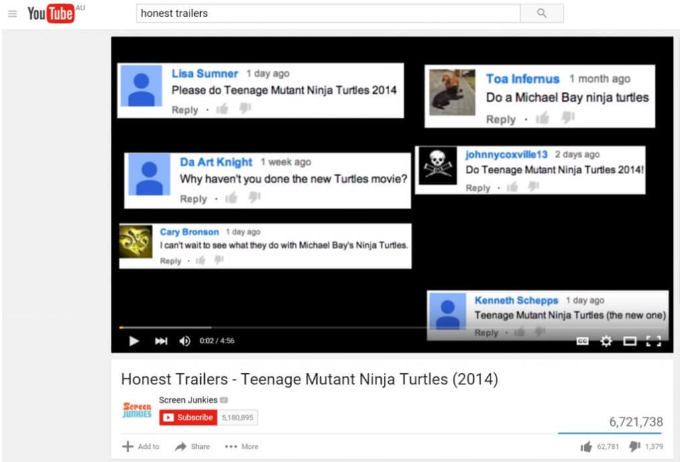
9.
You have great content on your channel and people want to say something…but they can’t. All because you haven’t enabled comments.
Interact, engage and talk to your audience. YouTube is not considered a social platform but it really is – people want to comment and let known their opinion when they see something.
If you are concerned about bad PR, YouTube does offer some assistance from a policing perspective but the benefits of opening the channel to comments usually outweigh the negatives.
Enabling comments also gives you insights into what your audience is most interested in; giving you valuable feedback for content ideas or new directions to take your channel in.
Action: Enable comments on your YouTube channel and interact with your audience.
Master your analytics and refine your channel
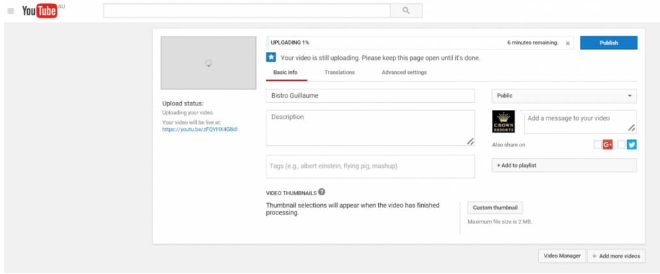
10.
YouTube has some great analytical reporting capabilities which can give insights into different factors affecting your channel. You can see the views of your videos, the growth of your subscribers, top 10 videos being played and even geographical/demographical information.
Taking the time to understand your audience means that you can make informed decisions to create more of a certain kind of video or simply get rid of a low-performing range of videos.
Action: Regularly check your YouTube analytics to understand how you can improve your YouTube channel or the videos that you create.
Written by
Lewis Torossian





