GA4 vs GTM
Google Tag Manager (GTM) and Google Analytics 4 (GA4) are two powerful tools for tracking user behaviour.
But how do they work, and do you really need both?
What is the difference between GTM and GA4?
It's important to understand that GTM and GA4 serve distinct yet complementary purposes. While GA4 provides robust analytics, GTM offers the flexibility to track custom events and manage tags efficiently.
Here’s a rundown of their main differences:
Google Tag Manager
GTM is a tag management system that helps you deploy and manage HTML/JavaScript tags for tracking and analytics without needing to alter your site's code. It’s a tool for marketers to handle tracking tasks independently of developers.
Learn more about the benefits of Google Tag Manager.
Google Analytics 4
Google Analytics 4, on the other hand, is focused on the analytics side. It analyses the data collected to provide insights into user behaviour and site performance.
While both tools track user behaviour, GTM allows for more tailored tracking specific to your website’s needs.
Learn more about the benefits of GA4.
Can I use GA4 without Tag Manager?
You certainly can. Google Analytics 4 has a bunch of pre-set tracking capabilities to help you monitor your website's sessions, bounce rate, traffic origin, events, purchases, etc. If the GA4 tracking is enough for your website, then you may not need GTM.
However, if you need to track custom events like a "Get a Quote" form submission or newsletter sign-ups, GTM becomes essential. GTM allows you to set up this custom tracking, which you can then view in GA4 dashboards.
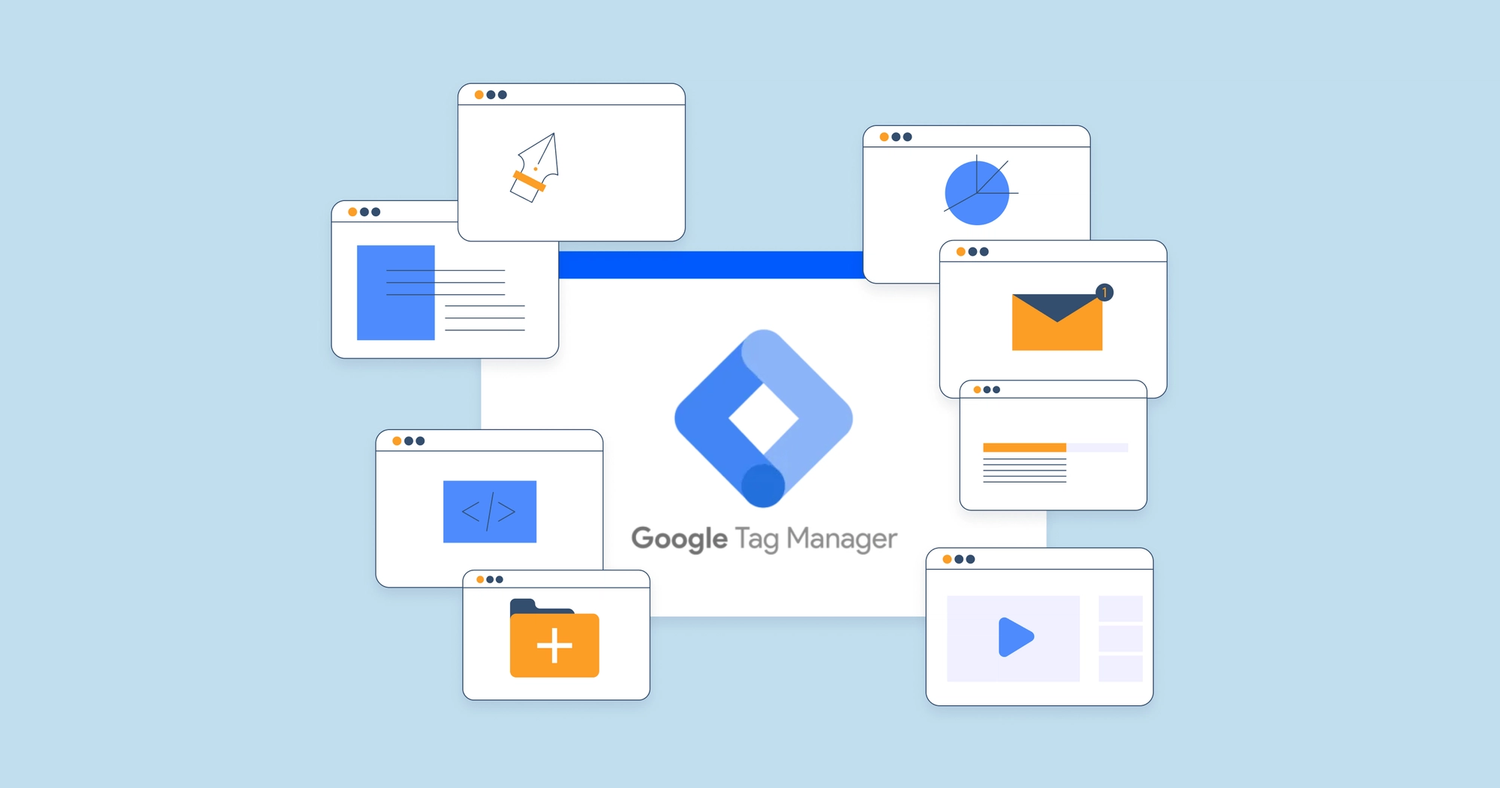
How to integrate Google Analytics & GTM
While Google Tag Manager simplifies the management of your tracking codes, depending on your preferences and technical setup, you can directly integrate Google Analytics 4 into your website's code or use other methods to embed GA4.
However, one key aspect to watch out for is avoiding duplicate data tracking. It's crucial to set up your tags accurately in GTM to avoid sending the same data multiple times, which can skew your analytics results.
Carefully manage your tags to ensure each piece of data is tracked only once. This will provide you with clean and accurate insights into your website's performance.
How do I track tags in GA4?
When using GA4, you'll manage tag tracking by setting up data streams that capture various user interactions on your site.
Google Tag Manager is one of the many data streams that feed into GA4 and is usually the most important one. If you’re utilising GTM alongside GA4, you can configure specific tags within GTM to send event data to GA4.
Example: Tracking custom events
For example, a restaurant can create an event to track the number of people who visit their website and click the link to the menu. This setup allows you to track many more user activities and see them within your Google Analytics interface.
Typically, GTM events will appear in GA4 within 24 hours, but you can check GA4’s Realtime Data to see if the event is triggering correctly.
Conclusion
Integrating Google Tag Manager with Google Analytics 4 creates a powerful synergy for tracking and understanding user behaviour on your website.
Ready to take your analytics to the next level? Embrace the power of GTM and GA4 today and book in a chat with our Chief Data Officer, Preet Singh.
Written by
Adam Soetrisno





