What is a website migration & why does it matter for SEO?
A website migration is the process of moving a website's content and structure from one environment to another, which can include redesigning, changing hosting providers, or switching domain names.
Common reasons why businesses may want to migrate their site include wanting a fresh look, improving site performance with a new host, or rebranding which naturally comes with a new domain to match.
The term “SEO migration” can cause shudders because it has the potential to significantly impact SEO performance. A poorly executed migration can lead to lost search rankings, broken links, and decreased organic traffic, which can be detrimental to your online presence.
That's why it's essential to plan and execute your migration carefully to protect your SEO performance and even set the stage for future growth. This can look like working with an SEO agency that’s experienced in migrations and a reputable development agency.
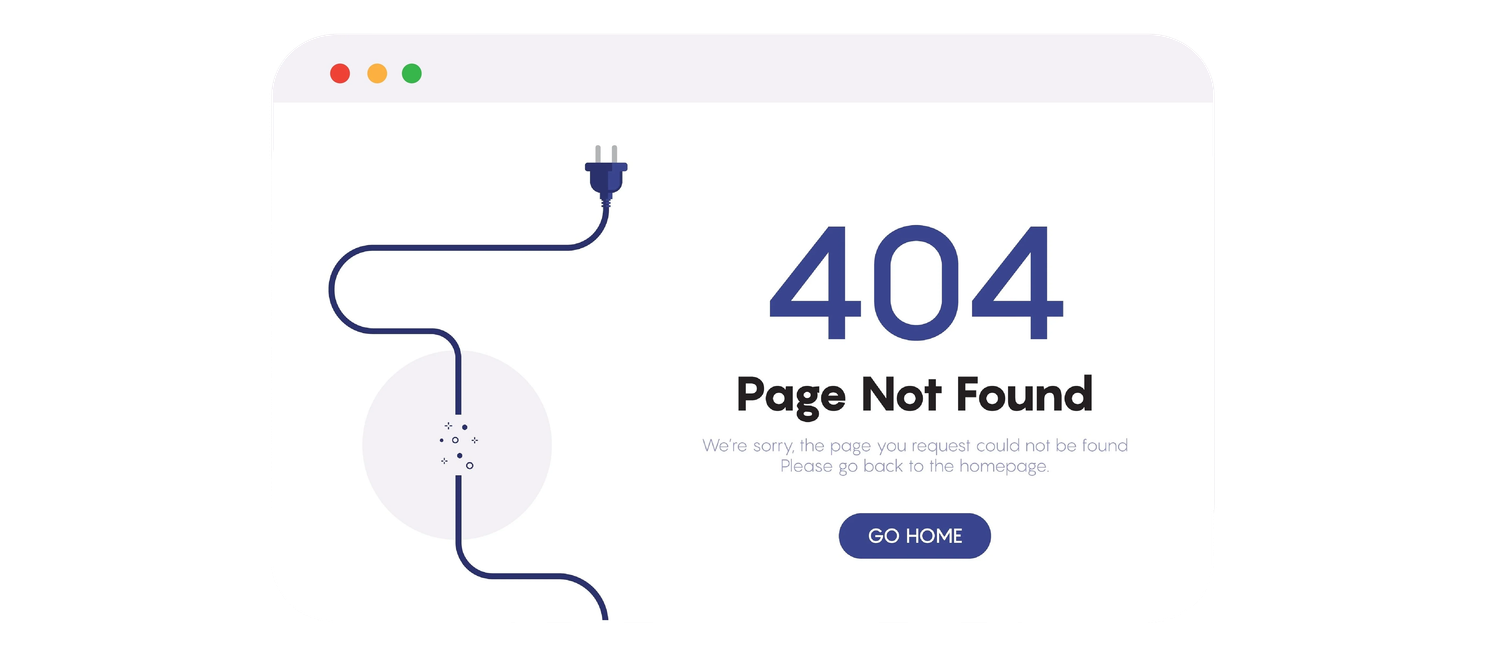
Does moving a website affect SEO?
Website migrations involve risks, as they rely on factors both within and outside our control, many chefs in the kitchen, and complex processes.
Some of the more common ones include:
- Content & site structure risks: Content consolidation or deletion during migration may result in lost organic traffic, while changes to information architecture can affect link equity distribution. Improper content migration can lead to content duplication issues, further impacting SEO performance.
- Redirect & indexing risks: Improper redirects can cause loss of SEO equity and disrupt user journeys, while indexing issues may lead to a drop in rankings. Without proper 301 redirects, valuable backlinks to old URLs may be lost, diminishing the site's overall SEO strength.
- Technical SEO risks: Website migrations can lead to the loss of crucial SEO elements and changes in URL structure, potentially resetting SEO efforts. Plus, broken internal links and site speed issues can negatively impact user experience and search engine rankings.
The good news? It's possible to mitigate these risks by following a well-devised plan and effectively communicating with stakeholders at every stage. Read on to discover how to achieve this.
SEO website migration checklist
There are three main stages that we break down activities into when it comes to a site migration:
- Pre-Migration
- Migration Day
- Post-Migration
Below is a table of items to keep handy if you are considering a site migration. We recommend copying the below table into a shared file and asking teams to fill in the status column as each activity progresses.
| Phase | Task | Responsibility |
|---|---|---|
| 1. Pre-Migration | Conduct a full site audit (technical, content, backlinks, traffic). | SEO Agency |
| Benchmark current performance (rankings, traffic, crawl stats). | SEO Agency | |
| Map old URLs to new URLs for redirects. The marketing team will likely have URLs they want to introduce on the new domain. This needs to be shared with the SEO team to produce the redirect map. | SEO Agency + Marketing Team | |
| Provide developers with checklist to ensure the new site follows SEO best practices (e.g., mobile-friendly, fast loading). | SEO Agency | |
| Create an updated XML sitemap for the new site. | Web Devs + SEO Agency | |
| Create a staging environment to allow all teams to test the new site before going live. | Web Devs | |
| Test the staging site for tech issues (e.g., crawl errors, duplicate content). Also test the redirects in the staging environment to make sure they will work on launch day. | SEO Agency | |
| Set up tracking codes (Google Analytics, Tag Manager). | Marketing Team + Web Devs | |
| Notify stakeholders and create a communication plan e.g. highlight if the domain name is changing or URLs are moving. This is especially important if there are marketing teams that are sending users to specific URLs. | Marketing Team | |
| 2. Migration Day | Implement 301 redirects from old URLs to new URLs. | Web Devs |
| Update DNS settings if moving to a new domain. | Web Devs | |
| Test live redirects to ensure proper functionality. | Web Devs + SEO Agency | |
| Submit the updated XML sitemap to search engines. | SEO Agency | |
| Update robots.txt to include the new sitemap location. | Web Devs | |
| Verify the site is crawlable and indexable. | Web Devs + SEO Agency | |
| Annotate the migration in analytics tools for tracking. | SEO Agency + Marketing Team | |
| Inform users of the migration via banners, emails, or social media (if necessary). | SEO Agency + Marketing Team | |
| 3. Post-Migration | Monitor crawl errors and indexing in Google Search Console. | SEO Agency |
| Track traffic, rankings, and conversions daily for the first few weeks. | SEO Agency + Marketing Team | |
| Verify that all old URLs are properly redirected to the new URLs (watch for redirect chains or loops). | Web Devs + SEO Agency | |
| Fix any 404 errors or server issues found post-migration. | Web Devs | |
| Reach out to update high-value backlinks to point to the new domain. | SEO Agency + Marketing Team | |
| Update internal links to reflect the new URL structure. | Web Devs | |
| Compare post-migration performance with pre-migration benchmarks. | SEO Agency | |
| Continue monitoring performance weekly for a minimum of 3 months. | SEO Agency + Marketing Team |
Important questions to answer before you migrate
Thorough prep is key to a successful migration. Here are some important questions to ask yourself and your team before you think about during the pre-migration stage.
What is my website built with?
What your website is built with refers to the technologies and platforms used to power it.
Here are some quick ways to check:
- Use a browser extension: My personal favourite is the Wappalzyer chrome extension, which is free and identifies all the web technologies being deployed on a site.
- Check the footer: Look for "Powered by" or "Built with" mentions in your website's footer.
- View the source code: Right-click on your webpage and select "View Source" to examine the HTML, CSS, and JavaScript files used.
The choice of website builder or platform you use to create your website can significantly impact its SEO performance and the ease of migrating website assets from one site to another.
I strongly recommend you get advice from your SEO team and developers and speak to your internal stakeholders about the site's functions to decide on the best technology for SEO, UX, and functionality.
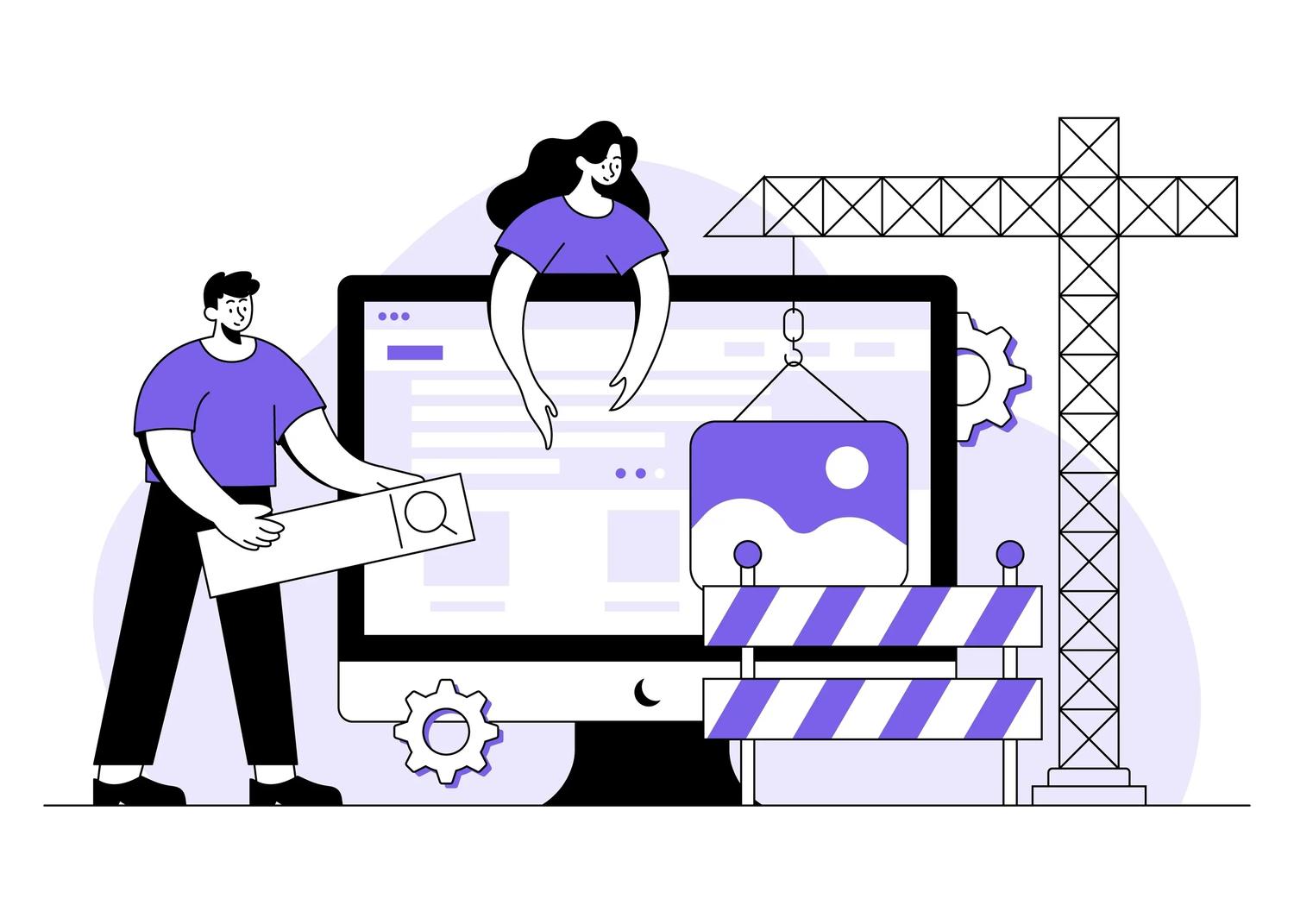
Who is hosting my website?
Your domain host is the company that provides the infrastructure and services (such as servers) necessary to make your website accessible on the Internet. Some popular domain hosts include GoDaddy and DreamHost.
Check out Google’s simple guide on how to find your domain host.
How many pages does my website have?
It’s important to know how many pages and what content you have before a migration. This will help when it comes to deciding what pages should be transferred to the new site, and which ones you want to retire.
At this point in the pre-migration process, it’s also a good time to decide whether there are any content gaps and whether new content needs to be created as part of the migration process.
The number of pages you decide to keep, retire, and merge will dramatically affect the migration scope and the number of hours required for this project.
How to check
There are countless ways to check how many pages your website has. This includes but is not limited to:
- Using a site crawler such as Screaming Frog: This crawler crawls your website via internal links (free for up to 500 URLs). It is usually the most comprehensive way of picking up URLs on a site. You want to look at the HTML filter to see the count of all valid pages.
- Checking the Content Management System (CMS) reports: If your site is using a CMS such as WordPress, you can see how many pages have been published under the “Pages/Posts” section. Note that this doesn’t account for dynamically generated or orphaned pages.
- Using Google Search Console: Under the Indexing -> Pages report, check how many pages Google has indexed and not indexed. This only shows pages that Google has crawled or attempted to crawl.
- Investigating XML sitemap files: This usually sits at the location: yourwebsite.com/sitemap.xml. Counting the number of pages tagged as <loc> entries gives you an indication of how many pages there are on your site, but will not include all pages, such as those that are orphaned (no internal links pointing to them).
For company websites with high stakes, we strongly encourage working with an experienced SEO team for your site migration. We would use a combination of tools to minimise the risk of valuable pages being lost during a site migration.
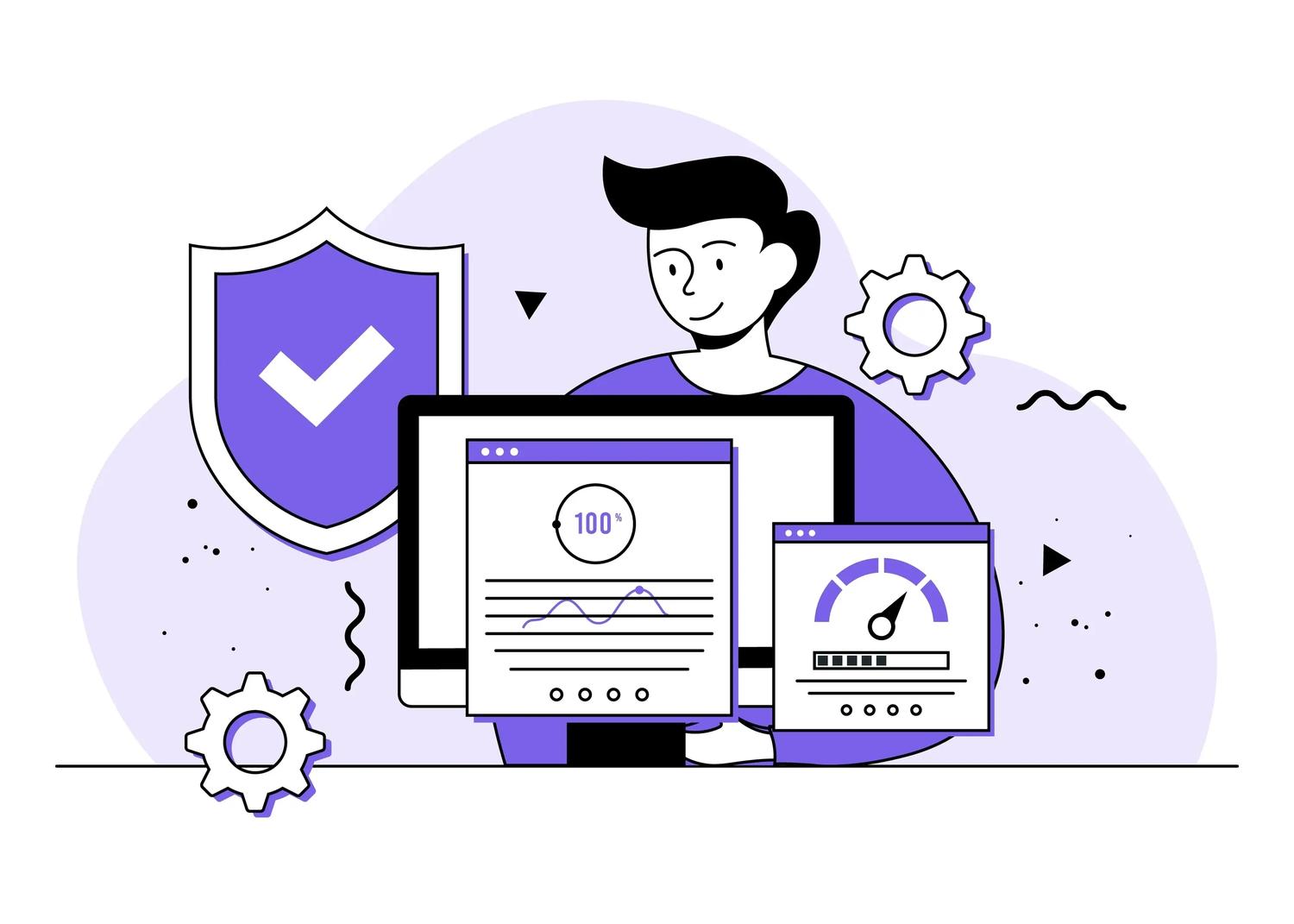
Where does my website rank for keywords?
Keywords are considered phrases that are used throughout content on your website. You can check where keywords rank on your site pages using a suite of different tools.
It’s important to know where keywords rank on your website as this will help determine which pages have the most SEO value. These pages should definitely be carried over and their performance should be monitored closely during the migration process and beyond.
How to check
Some popular tools used by SEO-ers include:
Ahrefs’ Site Explorer feature & SEMrush’s Domain Overview (paid):
These tools both tell you where your keywords rank on your website, their ranking position in the search engines and their average monthly search volume. They can also give you an estimate of how much traffic that keyword brings to your site each month.
Google Search Console (free):
Using the “Search results” section of the Performance report provides you with the exact queries and pages that are driving clicks and impressions to your company’s site. To understand what queries drive clicks and impressions to a specific page, press on the ‘Pages’ tab and click the URL you’re interested in.
Keep in mind that the interface only provides up to 1,000 rows of data. To see all rows, you will need access to the Search Console API, a data warehouse (such as BigQuery)as well as a visualisation tool. This is a technical process that our Data & Analytics specialists are highly experienced in and can help with.
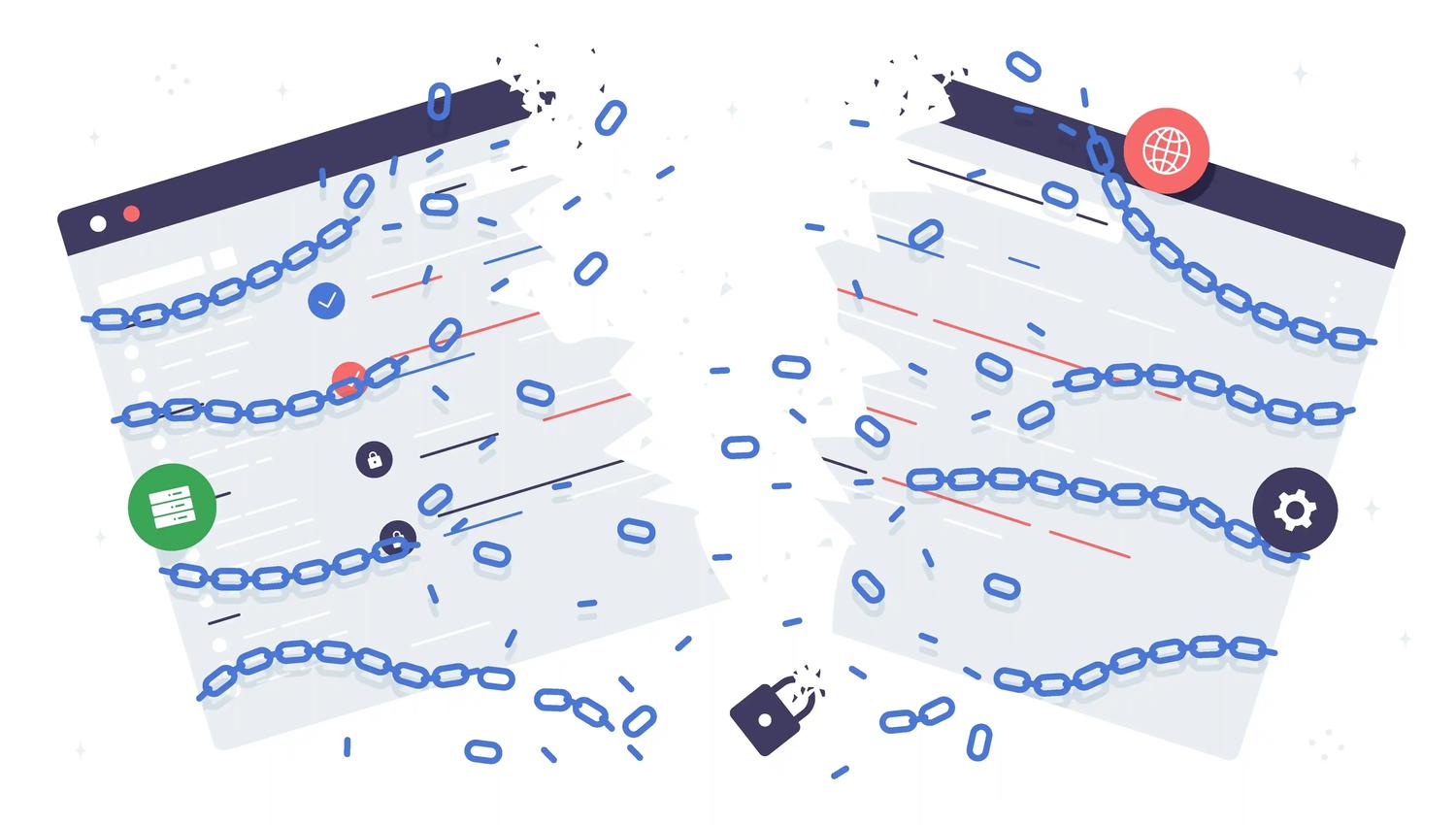
How many backlinks does my website have?
Backlinks are inbound links to a website. They are one of the critical factors you want to transfer to your new domain, as they are commonly referred to as votes of confidence for your content.
This makes them extremely valuable as backlinks, especially ones from reputable websites in your industry niche can help improve your site’s authority and ranking.
How to check
For the most comprehensive view of your company’s website backlink profile, you will need access to industry-standard tools like Ahrefs or SEMrush. These tools also provide you with a breakdown of your backlink profile, including the specific pages that are getting backlinks on your site, and the Domain Authority of each website you’re receiving links from.
If you don’t have access to these tools and just want a general overview, you can use the “Links” section of Google Search Console to understand which pages on your website are attracting links.
How to not lose backlinks during a migration
Backlinks are transferred to the new site as part of the migration process, specifically via successful 301 redirects. Ensuring your pages with backlinks are mapped to their new counterparts and permanently 301 redirected to a working page will ensure the value of these backlinks gets transferred to the new site.
It’s also a good idea to contact the owners of high-priority backlinks and request that they update their links to point to the new URLs. This is to maximise the SEO impact of direct backlinks rather than having to jump through a redirect first, which may potentially reduce the value of these links.
If this is not done correctly, you may lose your backlinks and the SEO value they carry with them during the process of the migration. This will negatively affect rankings and thus reduce your traffic potential, as well as lose any referral traffic those backlinks may have attracted.

SEO Website Migration FAQs
How long does it take to migrate a website?
The average time a migration takes during the changeover usually can range between 30 minutes to a few hours. If you are changing servers, this will be towards the latter end.
For a migration to be considered complete, search engines must recrawl all pages on the old and new domains. Depending on the number of pages involved, this can take several weeks.
Unfortunately, there is no way to speed up this process as we cannot force crawlers/bots to visit our website. You can monitor this progress via Google Search Console by checking the number of indexed pages on the new domain, or ask your developer to check log files to verify that redirects are working and how often bots are crawling your website.
Preparing for a migration can take several weeks or even months, depending on its complexity. Post-migration auditing and performance monitoring can also take a few weeks to several months.
Is migrating a website hard?
The age-old answer: it depends on a variety of factors, such as how big your site is and if you are well prepared beforehand and on migration day. It is also really important that all teams, from marketing to development, understand each step of the migration process and who will be involved.
Will domain migrations increase SEO traffic?
If done correctly, yes, a domain migration can increase SEO traffic. Unfortunately, it is not a 100% guarantee, as numerous variables and stakeholders can all impact the success of a migration.
Being aware of the unique factors that could impact rankings and traffic for your migration is important when setting realistic expectations as to what success looks like. Using our SEO migration checklist can help mitigate the risks involved in your migration and reduce a potential loss in SEO traffic.
Can you redirect an old website to a new one?
Yes, you can redirect an old website to a new one using 301 redirects, which inform search engines and browsers that the old URLs have permanently moved to new URLs.
Conclusion
While website migrations can seem daunting, they don’t have to be. By understanding the potential risks, following a rigorous plan, and working with experts, you can successfully migrate your website while maintaining – and potentially improving – your SEO performance.
Ready to migrate without the stress?
Book a call with Lewis, our Head of Organic Media & Content, to discuss your specific migration needs and how we can help.
Written by
Chloe Zheng





