How to Produce Content for a Website Development Project
Building a website can be a real headache, right? We've all been there, and most of the frustration boils down to poor planning — especially when it comes to creating and organising content in your CMS.
We're diving into all the crucial elements you need to consider when planning content for your new website. We're not talking about eCommerce or database-driven sites; we're focusing on websites centred around location, services, and blogs.
Here's what you'll learn:
- Expert tips and tricks
- How to cut down on time and cost
- How to plan and launch your site on schedule
Let's jump in and let’s get your website up and running without the usual stress!
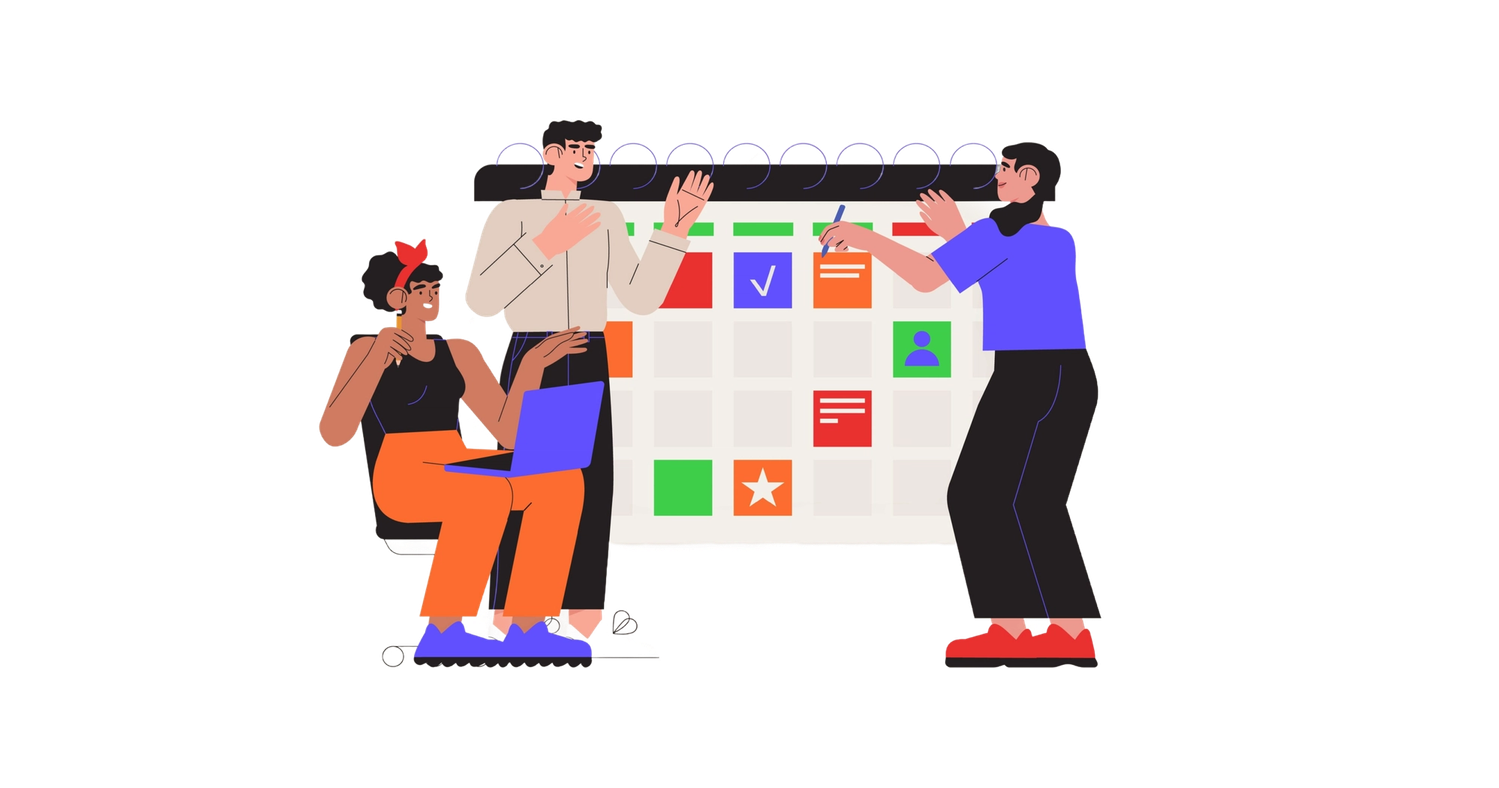
1. Planning
Why is getting content right, so important?
Content often gets overlooked in a new website build, even though it's probably the most crucial part.
Content is critical for SEO, engaging your audience and convincing them to choose your services or buy your products. In fact, content creation can often be more expensive than the design and build itself, so it needs just as much attention.
Common obstacles
Stepping into the initial phase, meticulous planning sets the stage for content excellence and can help you avoid falling victim to these all-too-common pitfalls.
⚠ Launch Delays: A 50-page website can take around 80 hours to write and populate into a new CMS (and that's just for a refresh of your existing pages, not brand-new content!) Without this understanding, your launch date will get pushed back, and the content might end up feeling rushed.
⚠ Cost: Content creation involves more than writing—it covers editing, photoshoots, sourcing images, and other media. All of these elements incur separate costs, which need to be factored in from the start.
⚠ Current Team: Content is often written internally. Factoring in your team’s current workload, how long will it take them to write and populate the new website? Is it worth obtaining external and expert help? It might be worth considering external help to improve efficiency.
⚠ Design: Which comes first, design or content? Designing a webpage without considering the content can lead to layouts that can’t house your copy. Align these elements from the get-go.
Below, we'll help you nail these essentials so you're primed for content utopia.
Who's involved in the project?
A talented team, in-depth training and strategic project management are the pillars upon which your content strategy stands.
Assemble your A-team, and remember, it involves more than just the content writers. If your CEO or head of legal needs to sign off on all content, then they need to be included and held accountable to the same processes and timelines as everyone else involved in the project.
Once the team has been established, schedule an internal kick-off meeting to outline:
- Objectives
- Timeline
- Budget
- Scope of work
- Individual remit
What skills do they need?
If your A-team needs training, organise sessions prior to the project's start date. They must 100% complete relevant courses to help them navigate the nuances of your chosen CMS. Here are some common areas where your team might need to sharpen their skills.
CMS Specifics - Make sure your team knows how to:
- Create and duplicate page templates
- Upload, format, and manage content
- Populate metadata
- Assign breadcrumbs
- Preview pages in the staging site
- Edit nav and footer content
- Publish pages (indexable and non-indexable)
Image Editing - Train your team how to edit, upload and manage images, videos, and other media, including optimisation with alt texts.
Software - Ensure your relevant teams can navigate tools that will be used throughout the project. Examples include Asana for project management, Figma for high-fidelity designs, and Coda for communicating bugs with web developers.
Choose your Project Management tools
Here are some of the best project management tools and platforms we recommend using to keep your team on track.
Asana
Manage and communicate project timelines, important dates, milestones, and goals with ease. Asana keeps everyone in the loop, ensuring deadlines are met and nothing slips through the cracks. It’s essentially your headquarters for project coordination.
Figma
Share web designs with stakeholders and gather feedback seamlessly. Figma allows real-time collaboration, making it easy to iterate on designs and ensure everyone’s vision aligns. It's perfect for keeping design and content teams in sync.
Coda
Streamline bug reporting and feedback with your web developers. Coda offers a flexible and interactive way to track issues, collaborate on solutions, and ensure your site runs smoothly. It’s a one-stop shop for all your development communication needs.
Communication Platforms
Facilitate real-time communication and quick decision-making with teams, who can respond promptly to any issues that arise. Both Slack and Microsoft Teams offer channels, direct messaging, video meetings and file storage, keeping conversations organised and accessible for seamless collaboration.
AI Meeting Notes Recorder
Automatically capture meeting notes with AI tools like Otter.ai, Supernormal AI, and Fireflies.ai. Some of these tools integrate with popular communication platforms for ease of file-sharing. Watch out for limitations, though. Some transcripts get lost in translation, meaning good old-fashioned manual note-taking helps reduce miscommunication.
Google Workspace
- Google Sheets is versatile and accessible, making it easy to organise tasks, track progress, and keep your content production pipeline flowing efficiently. Create detailed workflows for copy and CMS uploads, brief writers and assign pages to team members.
- Google Docs keeps your team on the same page, literally and figuratively, with editing and sharing capabilities. Mark up changes in real-time, share files, and enjoy cloud storage for easy access and collaboration.
Using these tools effectively will help you manage your website content production like a pro, ensuring a smooth, coordinated and efficient workflow.
Map out timelines and resourcing
Wondering how many hours are needed? Whatever you think, double - or better still - treble it. Like all projects with various moving parts, the more planning and the better streamlined your processes are, the less time you’ll need to invest.
Admittedly, this is one area that we significantly underestimated. By recognising these challenges, you can better prepare and avoid similar pitfalls.
Here are three areas where insufficient time impacted our progress:
- Writing, optimising and editing copy which postponed the build of new SEO pages until post-launch.
- CMS uploads, which created bottlenecks.
- Internal and external meetings, which increased as the project progressed.
Time is money. Accurately forecasting the time investment for each aspect of the project is essential for avoiding unnecessary setbacks.
Always plan for the unexpected. It’s better to overestimate timeframes than under. Surprises are inevitable, and having a cushion can save your project from delays and extra costs!
Create your Information Architecture (IA)
Your IA is your bible and producing it is a critical step that directly impacts the production of content.
Here's why investing in your IA matters:
- Early Integration: IA production should start as early as possible, ideally within the first or second month of the project. Establishing a clear IA early on provides a roadmap for content creation and ensures that your website's structure aligns with its objectives.
- SEO-Informed Pages: Your IA will often include instructions on new pages that need to be built for SEO purposes, guiding the content team in targeting relevant keywords and producing content that enhances search visibility and performance.
- Overlap with Content Workflow: As content writers develop copy, they rely on the IA to understand where each page fits within the site’s structure. Conversely, SEO specialists may refine their IA recommendations based on content requirements. It’s important that both parties communicate effectively to ensure a cohesive strategy.
- Timeframe: The time it takes to create an IA can vary depending on the website's size and complexity. It's essential to allocate sufficient time for thorough research, analysis, and stakeholder collaboration to ensure the IA effectively supports content production goals.

2. Designing
Collaborate on page design
Here’s where your content team plays a vital role in ensuring the designs align perfectly with your SEO and content strategy. For designs that reflect the needs of all parties, follow these steps.
Step 1: First, designers should interview stakeholders to understand their vision for the site. This step ensures that everyone is on the same page from the get-go.
Step 2: Meanwhile, the content team should produce copy templates for the designers to incorporate into their designs (we’ll delve deeper into this later). These templates serve as a blueprint, helping designers understand the layout and flow of the content.
Step 3: Next, the designer creates low-fidelity designs and shares them with all stakeholders for feedback. This collaborative approach ensures that every aspect of the design supports your content and SEO goals. Here are some key aspects to consider when reviewing designs:
- Navigation: Is it optimised for SEO? A well-structured navigation can significantly enhance user experience and search engine rankings.
- Content Gaps: Are there sections in the designs that require copy that isn’t available yet, e.g. client testimonials or case studies? Identifying these gaps early helps prevent last-minute scrambles.
- Consistency: Is there anything missing or additional that deviates from the copy templates? Ensuring consistency between the content and design phases is vital for a cohesive final product.
Step 4: Once all feedback has been provided, the designer will then create high-fidelity designs that reflect the collective input and refined vision.
By involving the content team in the design phase, you ensure that your website is not only visually appealing but also strategically sound from an SEO and content perspective. This integrated approach helps build a site that performs as good as (if not better than) it looks.
Optimise your CMS
How can your CMS help speed things up?
Your CMS isn't just a platform for publishing content, it's a secret weapon for speeding up your workflow. While capabilities can vary depending on which CMS you're using, we recommend taking advantage of the following if possible:
- Image Resizing: Automatically optimise images for faster uploading without losing quality.
- Auto Metadata Production: Automate metadata and title tag generation for consistent SEO.
- Page Cloning/Duplication: Easily replicate pages with similar layouts, reducing repetition.
- Import Functionality: Bulk upload content quickly, saving time on manual data entry.
- Content Scheduling: Plan and schedule posts in advance, ensuring a consistent content calendar.
- Plugin Integration: Use plugins for extra features like SEO tools or social media integration.
- Version Control: Track changes and revert to previous versions to safeguard important content.
- Template Use: Utilise pre-built templates to maintain consistency and speed up page creation.
- Search Bar Filters: Even a well-categorised CMS can be a minefield, particularly for expansive sites. Find pages faster with accurate filters that help refine internal searches.
Not all content management systems are created equal. If some functionalities are more crucial than others, be sure to factor this in when choosing the right CMS (stay tuned, more on this later).
How can your web developer help speed things up?
Check in with your web dev team ahead of time to see if they can help you out with the following:
- Importing Blog Content: Bulk import existing blog content into your new CMS to save time during the upload phase.
- SLA for Bug Fixes: Establish clear SLAs to ensure minimal downtime and quick resolutions. For example, critical bugs will be addressed and resolved within 24 hours, high-priority bugs within 48 hours, and medium to low-priority bugs within 5 business days.
- Custom Integrations: Develop custom integrations with third-party tools, like connecting your CMS with a marketing automation platform to sync content updates and automate email campaigns.
- Custom Plugins: Develop plugins to automate sharing new content on platforms like LinkedIn and Instagram, streamlining your social media management.
- API Integrations: Connect your site with external services to enhance functionality and efficiency, e.g. Connect eCommerce sites with payment gateways like Stripe or PayPal for secure and streamlined transaction processing.
- Real-time Collaboration: Implement real-time collaboration features to allow multiple team members to work on content simultaneously, speeding up the editing and approval process
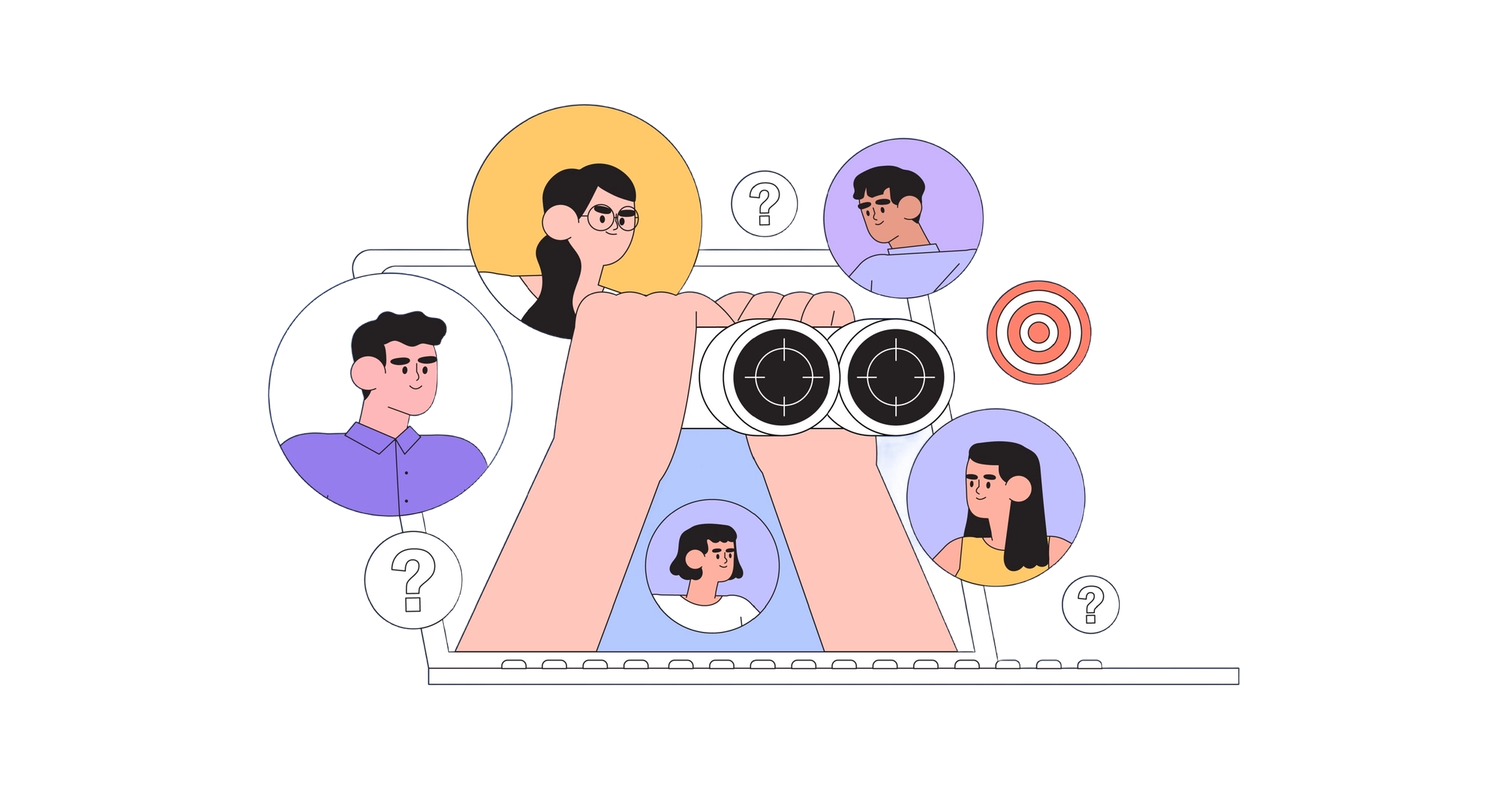
3. Research
Whether you’re learning the details of specific products or completing a competitor analysis, research is a key step that shouldn’t be skipped.
Benchmark against your competitors
Analysing competitors' websites informs us what’s working, what we can change, what needs to be eliminated, and what can be added.
Ideally, gather five top competitors and analyse the following:
- Word count
- Meta data
- Content types
- Imagery, videos, graphics and icons
- Page layout
- CTAs and internal links
Identifying content gaps and understanding competitors’ SEO strategies not only helps stay ahead of trends but also climb the ranks in SERPs.
Outline brand guidelines
Brand guidelines ensure consistency in tone, style and messaging across all content. They help maintain a cohesive look and feel, which builds trust and recognition with the audience.
Clear guidelines can also streamline the content creation process, making it easier for teams to produce aligned and high-quality content.
Here are 5 steps to follow when outlining brand guidelines:
- Start by reviewing any existing brand guidelines to understand the current tone, style and voice.
- Identify areas that need updating or refreshing to align with the new website’s goals and design.
- Clearly outline the brand’s tone of voice to ensure consistency across all content.
- Outline words or phrases to avoid, as well as legal requirements like disclaimers.
- Create a style guide that includes grammar, punctuation and formatting rules.

4. Sourcing
Get the product details
For new products, request tangible spec sheets for writers instead of verbal instructions. This ensures accuracy and consistency in content creation. Gather supporting materials and coordinate closely with product teams to verify information.
Assemble an image library
A slick new website needs slick images, and this certainly isn’t the time to be thrifty.
Avoid stock photos if possible, as they reduce authenticity and trust. Natural, candid, and on-brand are always the way to go. Spruce up your workspace, assemble your stunning team, and book a photographer to visit your office for a photoshoot.
Here are 3 types of images you’re probably going to need:
1. Headshots
A strong ‘About Us’ page that showcases a company’s team with headshots and bios instils trust and signifies high authority to your audience. Also, Google values these trust signals and rewards websites that commit to transparency.
Here are some tips for making sure you capture your organisation’s “good side”:
- Professional Quality: Invest in high-resolution and professionally taken headshots to convey credibility and trust.
- Consistency: Maintain a consistent style and composition to create a unified look across your site.
- Authenticity: Capture natural expressions to showcase the real personalities behind your brand.
2. Location Shots
Whether you’re a distinguished law firm or an innovative tech start-up, lifestyle imagery should match your brand.
- Relatability: Resonate with your audience by using lifestyle shots that reflect your target market.
- Storytelling: Choose images that tell a story and highlight how your products or services fit into real-life scenarios.
3. Product Shots
Promoting products? Listen up. Invest 📸 in 📸 imagery📸.
If you’re selling tangible products, show them off. Just like your beautiful team, there’s no such thing as a bad angle.
- Show Off Your Brand: Include as many branded shots as possible, especially for product and service-based websites. Set realistic expectations so customers know exactly what they’re getting.
- Quality Over Quantity: Aim for a high-quality, extensive library of product shots. Think multiple angles, close-ups, rendered, clear-cut and context shots — your customers will thank you.
- Plan Ahead: Allocate time well in advance of the project starting to allow for photoshoots, editing and approvals. Trust us, this process always takes longer than you think.
- Be Authentic: Avoid using stock imagery for products and services. Your customers want to see the real deal, not a generic stand-in.
Low budget? No problem! If a professional photographer isn’t within budget, stage your own studio with natural lighting and plain white backgrounds. Not only does this make your site look polished and professional, but it's easier to be consistent when replicating blank settings in the future when new starters require headshots.
FAQs
Can I legally use stock photos on my website?
Yes, you can legally use stock photos on your website, but make sure you purchase or download stock photos from reputable sources that offer legitimate licences.
How many images should a website have?
If you’re not sure, two to three images per page should suffice. This keeps the page visually engaging without overwhelming the content or slowing down load times. Adjust the number based on the page's purpose and content length.
Although a customer is unlikely to look at every page of your website, we recommend reusing photos as little as possible. For a more accurate benchmark, refer to the wireframe designs which outline where the images will sit on each page.
Which stock library is best?
Popular stock libraries include Shutterstock, Adobe Stock, and Unsplash. We’re big fans of Shutterstock. With royalty-free licensing, in-built editing tools, an extensive library, and an easy-to-use interface, it added a final professional flair to our digital marketing agency's website rebrand. Plus, with flexible subscription plans, we can adjust usage as required on a monthly basis.
Photos aren’t the only media you’ll need. You’ll likely require other imagery such as icons, logos, graphs and flow diagrams. Again, don’t be thrifty. Weigh up your options using the comparison table below:
| Shutterstock | Adobe Stock | Unsplash | Streamline HQ | |
|---|---|---|---|---|
| Pricing | Paid (Flexible Plans) | Paid (Flexible Plans) | Free | Paid (One-time Fee/Subscription) |
| Licence Type | Royalty-Free | Royalty-Free | Free | Royalty-Free |
| Media Type | Images, Videos, Music | Images, Videos | Images | Icons |
| Unique Features | Vast Collection & Customisation | Seamless Adobe Integration | Community- Driven | High-Quality Icons |
| Best For | Professional Projects | Design Integration | Personal & Commercial Use | Icons for UI/UX Design |
| Editing Features | Built-in Editor | Integrated with Creative Cloud | Basic Filters | No |

5. Writing
Identify which pages need content contribution
Make sure you’ve allocated resources for every single page that requires some level of contribution from a content perspective.
Generally, these are the page types that will require content updates:
- Homepage
- Product and service pages
- Category pages
- Branch pages
- Information pages
- About us and team pages
- Blogs
Not all pages on your website warrant the content team’s contribution, for example:
- Sitemap
- Terms of use
- Privacy policy
- Terms and conditions
Refer to your IA for a comprehensive overview of the site structure to ensure all corners of your website are covered. The last thing you want is to arrive at the final hurdle of CMS uploads and realise there’s a chunk of the site that doesn’t fit the new designs. To avoid this, we recommend producing copy templates for the designers.
Create briefing templates
Your existing copy most likely won’t fit the new designs. We learned this the hard way. It was only when it came around to uploading the copy into the CMS, that we realised we had some substantial editing to do.
To avoid facing this obstacle again for future projects, we decided to create copy templates for the designers. These templates are essentially rough drafts for the main page types, e.g., homepage, category, product, and location pages. The designers can then refer to the templates when building the low-fidelity designs to ensure there’s enough space for the copy.
Each template should outline the fundamental elements that appear across each page type:
- Content types required (tables, FAQs, reviews, related blogs carousel)
- Approximate word count per section
- Heading structure
- CTAs
Optimise vs overhaul copy
While it may be tempting to take this opportunity to overhaul the content across your site, don’t be hasty. Starting from scratch runs the risk of eliminating high-performing keywords or backlinks, subsequently causing rankings to fall.
Think of your site like a vintage car – it might need a tune-up, but you don't want to strip it down to its nuts and bolts. Instead, focus on optimising what's already working to keep your rankings cruising smoothly.
Even if your new site doesn’t need any new pages, you should still factor in time for editing existing content to fit new page designs.
It’s also likely that your current content and imagery is out of date and underselling your business. A website redesign poses a prime opportunity to refresh dated content, aligning the sleek new look with sharp wordsmithery.
Check out our steps below to help you navigate this process:
Step 1: Identify the strong pages on your website. These are your MVPs, the content that's already driving traffic, engaging visitors and performing well in search results. Keep these pages intact and look for ways to enhance them without losing their core value. Think of it as giving them a fresh coat of paint rather than tearing them down.
Step 2: Next, determine the existing SEO value of your content. Use tools like Google Analytics, SEMrush or Ahrefs to pinpoint which pages are ranking well and why. This data will be your compass, guiding you to make informed decisions that support your overall SEO strategy.
Step 3: Once you've assessed your strong pages and determined their SEO value, turn your attention to the low-quality pages. This is where you can make significant improvements:
- Thin Content: Beef up your thin content by adding more depth, detail and valuable information. Aim for comprehensive, well-researched articles that thoroughly cover the topic.
- Duplicate Content: Eliminate or consolidate duplicate content to ensure each page on your site offers unique value. This will help prevent confusion for both search engines and users, improving your site's overall authority.
- Keyword Cannibalisation: Address keyword cannibalisation by ensuring each page targets a distinct set of keywords. This way, your pages won't compete against each other in search results, allowing each one to shine in its own right.
Not all proofreading needs to be manual. Our copywriters use SEO tools to analyse content metrics like duplicate content, readability and word count. This is an efficient way of determining which areas of the site can be audited in bulk and which converting pages require more in-depth optimisations.
By strategically optimising your content instead of overhauling it, you preserve the elements that are working in your favour — while elevating the overall quality and effectiveness of your website. This approach ensures you maintain or even boost your rankings, ensuring your site stays competitive.
Engage your Paid Media team in advance to ensure the CRO pages are set up to convert in the new CMS and maintain alignment with your campaign goals for maximum impact.
Edit internally
When rebuilding your website, don’t overlook the vital step of editing your content. Factor time into your project's scope of work (and budget) for thorough editing. It’s not just about fixing typos; it’s about refining your message, ensuring consistency and enhancing readability.
Allocate around 30 minutes to one hour for each new page to review and polish the content. This may seem like a lot, but it’s key for creating a professional, cohesive site that resonates with your audience.
Quality content boosts user engagement and supports your SEO efforts, making the investment of time and resources well worth it. Your low-priority pages will be less time-consuming as you’ll be leveraging most of the existing content.
Get client approval
Now that your content is polished and pristine, it’s time to get it approved. To streamline this phase, confirm the approval process with stakeholders in advance.
Learn how to keep it smooth and efficient:
- People: Identify who will be approving the copy. This could involve the product manager, marketing manager, legal team or all of the above. Make sure everyone knows their role and responsibility in the approval chain to avoid any last-minute confusion.
- Place: Decide where the copy documents will be saved and shared. Google Drive is a popular choice for its collaborative features, but use whatever platform works best for your team. Just ensure it's accessible to all relevant stakeholders.
- Rounds: Determine how many rounds of approval the copy will go through. Setting a limit - say, two to three rounds max - helps keep the process focused and prevents endless revisions. Communicate this clearly to your team to manage expectations and keep the project on track.
- Access: Make sure all stakeholders have editing access to shared documents. Also, keep in mind that certain cybersecurity measures prevent access to shared documents from outside of one dedicated IP address. So, if the product manager who approves content works remotely, make sure their edits are saved in the cloud and visible to the content team to avoid duplicate work.
By nailing down these details early, you ensure a smooth, efficient approval process that keeps your project moving forward and your team aligned.
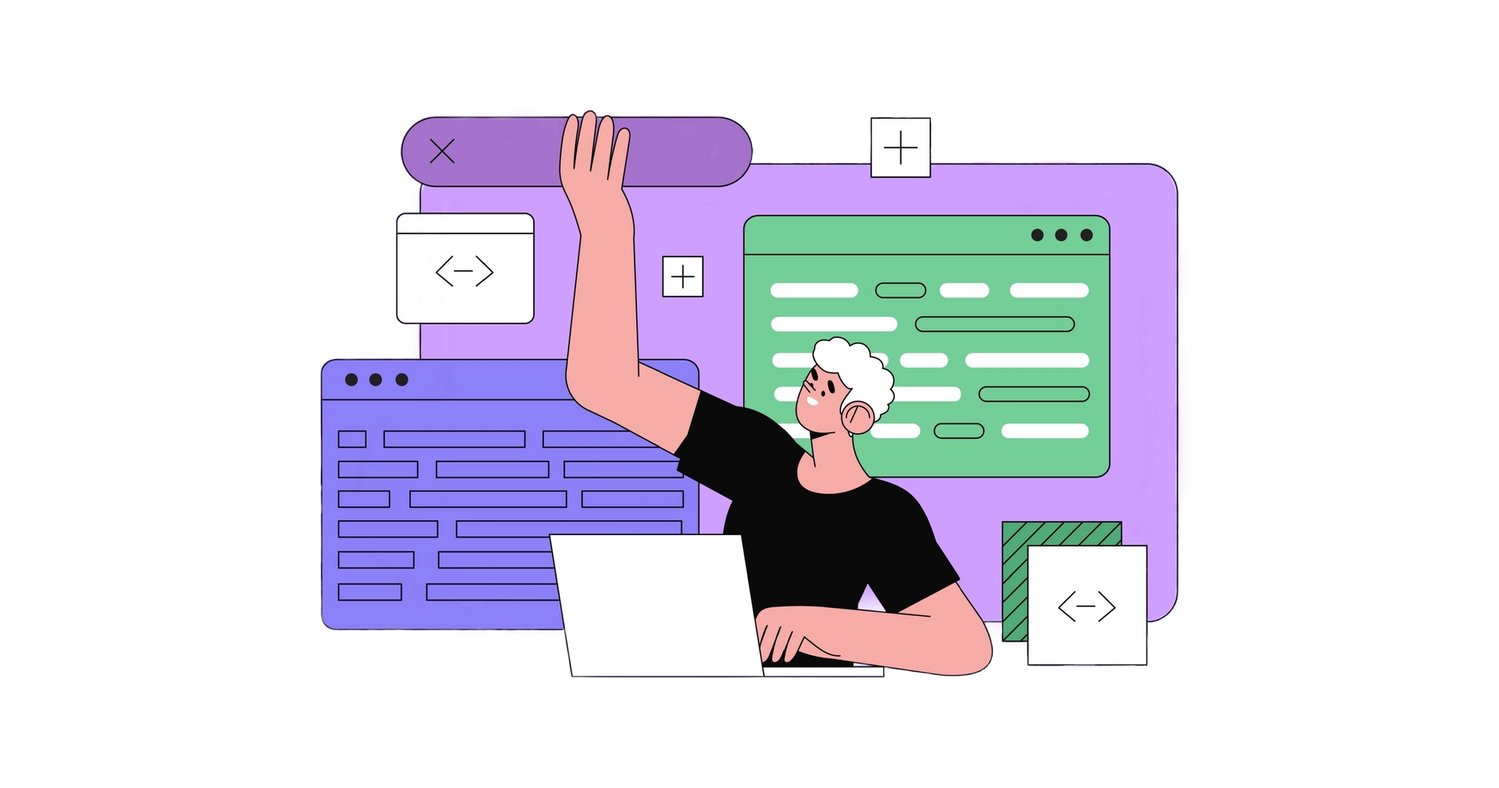
6. Uploads
How do you know which CMS is right for your project?
There are numerous non-content-related reasons (like speed) for choosing one CMS over another, but for this guide, we are focussing solely on content.
Critical CMS selection criteria
✔ Intuitive, scalable and easy to use (and offers a demo version you can play around with)
✔ Ability to build pages using a mix of design modules/components
✔ Options to control SEO elements such as page titles and meta descriptions
✔ Instant preview function so you can review your changes in real-time
✔ In-built image editing so you don’t have to resize manually
✔ Bulk upload functionality
Populate the CMS
You’re not going to have a website delivered in its totality.
You’ll be provided with a blank CMS with a series of components that need to be formatted to build out individual pages. Each one of those components will require numerous facets to populate them, including content, images, videos, graphics and integrations.
Populating your CMS takes time which needs to be factored into the whole project.
Timeframes
- Handover: To ensure sufficient time for uploads and testing, we recommend a two-month period between the developers handing over the CMS and the project’s launch date.
- Time Per Page: Allocate approximately 45 minutes to upload one page. Complex pages with multiple elements will require more time, approximately 1-1.5 hours.
- Expect the Unexpected: Factor in time for implementing workarounds, encountering bugs and retrofitting once the developers have resolved issues.
Processes
- Content Preparation: Ensure all copy, images and multimedia elements are approved and organised before starting the upload process.
- Workflow: Establish a clear workflow so everyone knows which pages they’re uploading from the outset. To streamline further, include links to assets like copy, imagery, URL slugs, and breadcrumbs.
- SEO Best Practices: Optimise each page for SEO by including meta titles, descriptions, alt text for images, keyword-rich content, internal links and sequential heading structures.
- Quality Assurance: Implement a quality assurance process to review each page for errors, broken links, and formatting issues before publishing.
- Collaboration and Communication: Maintain open lines of communication between content teams, designers, and developers to ensure smooth transitions and adherence to the project timeline.

7. Testing
User Acceptance Testing (UAT) is the crucial step where you put your website through its paces to check everything is working seamlessly. Navigating the website from a user’s perspective helps identify any issues that need fixing before the big launch.
1. Checklist: Make a list of elements to test, for example:
- Are internal links working?
- Are forms submitting correctly?
- Is the URL correct?
- Has the metadata been uploaded?
- Are the headings following a sequential order?
- Is the indexing set to private, hidden or public?
- Is the page published?
- Are pages following the redirect mapping?
- Are breadcrumbs implemented?
2. Roadblocks: Hit a snag? That’s normal. Work through fixes as they arise or in accordance with predefined SLAs.
3. Feedback: Coda is a convenient platform for logging issues with your developer. Keep the conversation flowing with web developers and internal teams with communication channels like Slack and Microsoft Teams.
4. Implementing Fixes: Apply workarounds and fixes directly in the CMS.
5. Pre-Launch Checks: Ensure every page is perfect before going live by following quality assurance guidelines.
6. Post-Launch Checks: Triple-check each page after launch to catch any issues that may have arisen during migration.
Conclusion
And there you have it - you're now armed with the content essentials for a website development project. Remember, it's not just about what you say, but how you say it. Stay true to your brand, keep it engaging, and watch your online presence soar.
Need a helping hand? We’d love to support you with your next project. From acquisition and strategy to data and design, get in touch today.
Written by
Brίd Flynn




