What factors you should be looking at
Backlinks
Google loves links, and for good reason. The introduction of PageRank in the late 90’s enabled Google to dominate the once highly competitive industry. To this day, links remain a core ingredient of SEO success, as verified by large-scale case studies from industry leaders Moz and Backlinko.
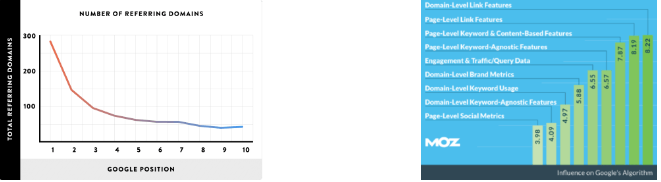
Ranking & Search Data
Have you ever wondered how much traffic your competitors are getting? Or asked, “What keywords do my competitors rank for?”. This data type allows you to perform a content gap analysis, enabling you to understand where your competitors are performing best and where opportunity exists.
Content
It is ever-increasingly important in the world of SEO. What kind of articles are your competitors sharing? Which is performing the best in traffic, links & social signals? Understand what works and improve on it. Competitor analysis is fundamental in any content development strategy.
BuzzSumo
Primary use: Content
BuzzSumo is probably the best content research tool out there, offering highly detailed content & influencer insights.
Once you input a domain, BuzzSumo will instantly analyze multiple content metrics, returning top shared content, the number of social shares, who is sharing & who is linking to said content. By default, the articles are filtered by the highest aggregate number of social shares.

Content can be drilled down by multiple metrics, such as shares by the network, shares by content type, average content length, top shared topics and more.
BuzzSumo’s integration with social influencers allows it to stand out from the pack; influencers can also be found by simply entering the topic or keywords related to your industry; from here, you can filter to either see top content or top influencers relative to the term you entered. Please note the most influential people sharing that content; you might want to contact them or involve them the next time you hit publish.
BuzzSumo also offers powerful alert capabilities, allowing you to see what your competitors are doing in real time via new links or media outlets/bloggers writing about them. Think Google Alerts on steroids.
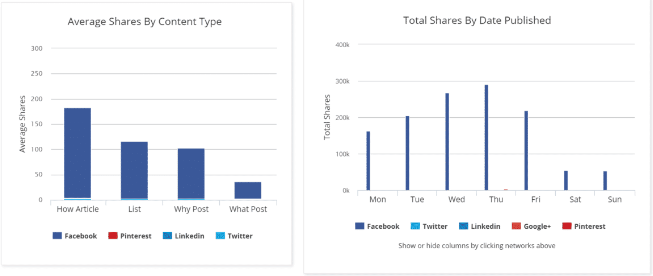
Ahrefs
Primary use: Backlinks & Ranking Data
The Ahrefs dashboard offers a comprehensive overview for any given domain.
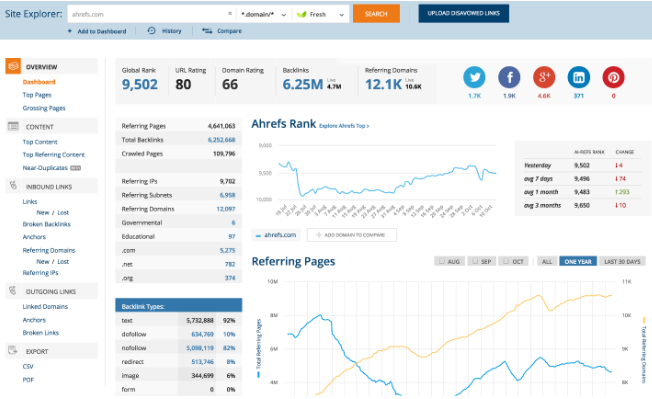
Inbound links
Look at a range of competitors, both indirect and direct – and see where their links are coming from, note that domain comparison allows you to compare multiple domains at a time. This data should present opportunities and give you a clear understanding of what works within the industry. Use this knowledge as a base for a link-building campaign.
I recommend looking at exporting multiple competitor links and looking for common sites that are linking to more than one competitor but not to you, these are typically independent resources providing their users with additional information and may not know about your business. Let them know.
Top Content
Sort by the most number of links to any URL. This typically gives a quick snapshot of what pages are best performing and typically give an indication of a website PR / link-building campaign.
Broken links
A somewhat sneaky tactic, the broken links feature shows websites linking to broken (404) pages that no longer work. Assess the pages that are linking to these broken pages. Are they linking out because they are a partner business or are they linking for their user’s benefit to learn more about the topic? If it’s the latter, it could be worth approaching the linking site and providing them with a better resource whilst pointing out that the link to the competitor page no longer works; more often than not, they will just swap out the link with yours.
I should note that this tactic is heavily dependent on the industry, and typically works well in an information-rich niche.
Ahrefs also provides search ranking data. While helpful, the Australian database is pretty weak, I would stick to SEMRush for any keyword traffic data.
SEMRush
Primary use: Ranking & Traffic Data
SEMRush is a research tool primarily used for keyword data analysis. As an example I’ve looked at Danmurphys.com.au. SEMRush shows Dans’ ranks for over 77,000 keywords, with an estimated monthly organic traffic of 1.2 million, as illustrated.
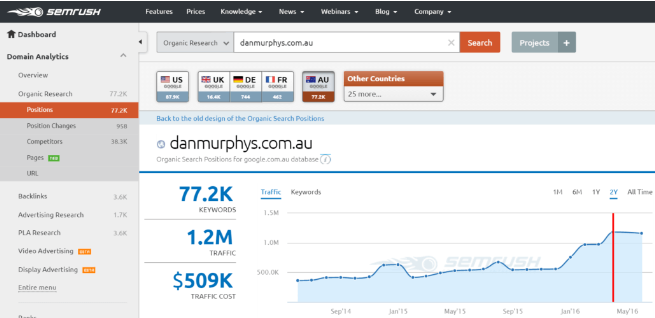
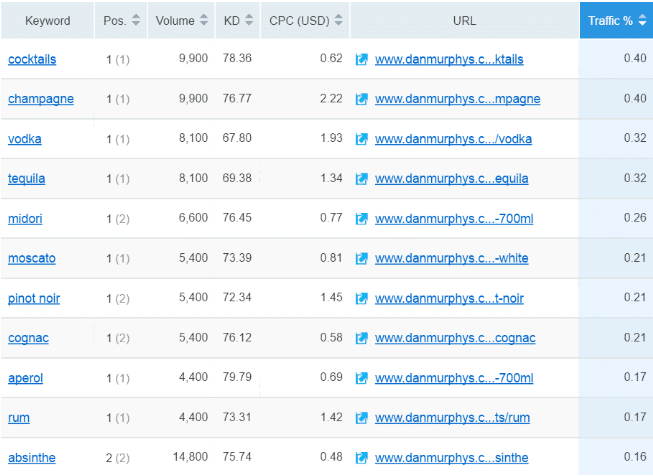
The metrics explained:
- Keyword – Keywords which danmurphys.com.au are ranking in Google.
- Position – Position for the given keyword in Google.
- Volume – The average monthly search queries for the given keyword for the last 12 months.
- KD – SEMRush keyword difficulty score or how hard it would be to rank for the specified keyword.
- CPC – Average price in USD advertisers pay for a user’s click-on ad containing the given keyword.
- URL – The URL displayed in search results for the given keyword.
- Traffic % – The share of traffic driven to the website with the given keyword for the specified period.
In this instance SEMRush has identified ‘cocktails’ as being the leading non-brand keyword sending traffic; this can be primarily attributed to the sheer amount of content Dans’ produces within their liquor library hub. As of writing, there are 770 pages within the content hub, 30% of those published within the cocktails section.
Honourable mentions
DeepCrawl
Conventionally used as a technical SEO analysis tool on your site, however, it can be set up to crawl a competitor’s domain regularly, and can be configured to provide alerts when new content has been published or updated.
SimiliarWeb
Provides traffic data split across different channels; traffic isn’t always right but usually gives relative performance within an industry.
In the true spirit of this blog post, I was inspired by Rainer’s recent piece on how to get your competitors AdWords data for free. I suggest you read it if you are also interested in the paid search side.
Written by
Chloe Zheng





