If you’re looking to increase your in-store foot traffic, advertising via Google Ads is a great way to get started. To report on store visits, “store visit conversions” on Google Ads will automatically be activated for accounts that meet the criteria.
If not, contact your Google rep to ensure your business is eligible for “store visit conversions” measurement. See requirements.
If you have successfully activated store measurement, see below for ways to increase your in-store foot traffic!
1. Local Campaigns
Using machine learning technology, local campaigns automatically optimise your store visits through bids, ad placements and asset combinations. This is implemented through a “Local Store Visit and Promotions” campaign across Search, Display, YouTube and Maps.
Learn how to set up Local Campaigns here.
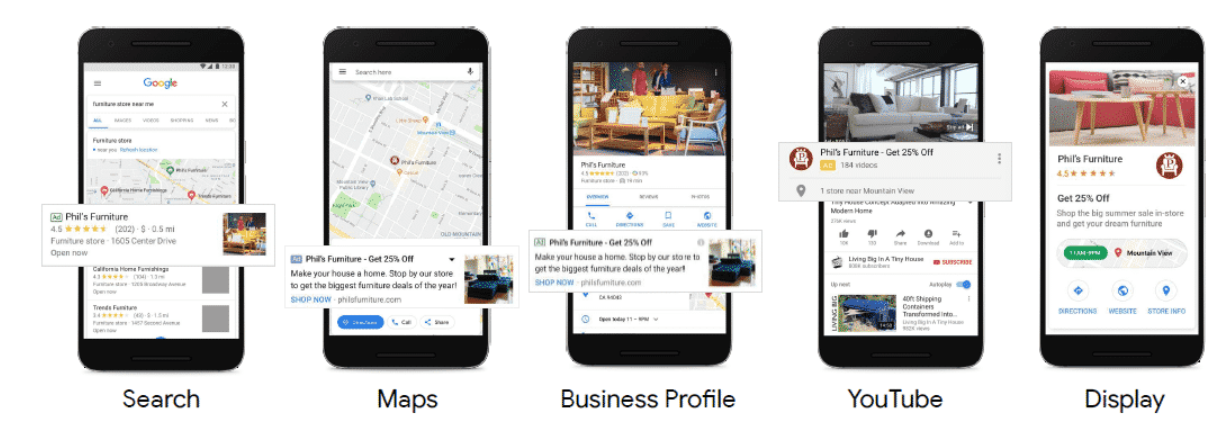
Best Practices of Local Campaigns:
- Give the machine a long enough period to optimise and improve cost per store visit (CPSV).
- Consider the conversion delay of the 30-day attribution window. In that case, report 30 days after the campaign ends for better outcomes.
2. Local Inventory Ads
If you need new heels for tomorrow’s party, search “black heels near me” on Google. You see a shopping ad with a style you love and realise it is in stock and just a kilometre away. Awesome! What you saw was a Local Inventory Ad (LIA). This channel allows you to showcase your in-store inventory, availability, store opening hours, promotions and directions to nearby shoppers searching on Google.
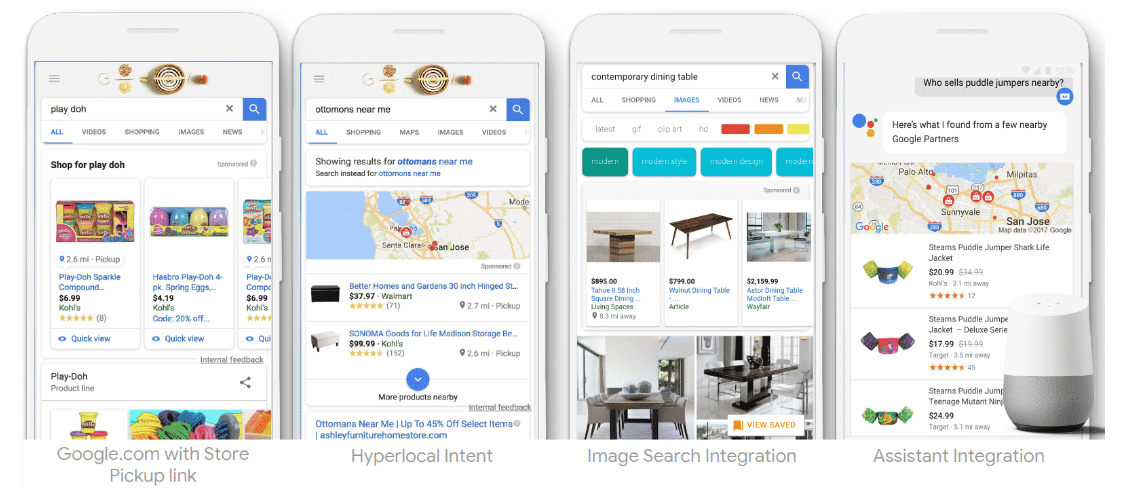
Local inventory ads work seamlessly with your normal Shopping Ads. It will only show when the shopper is near the store or has a hyperlocal intent (image above) by typing in “near me”. If they are not near the store, normal online shopping ads will appear instead. However, exceptions include online-only inventory, where local inventory ads are not applicable regardless of distance.
Remember that Google has removed the manual verification process on in-store inventory checks, making it easier and quicker to set up LIA. As long as you have your normal shopping feeds set up, LIA enabled on Google Merchant Centre and Google Ads, you’re good to go!
Best Practices of Local Inventory Ads:
- Include Merchant Promotions Extensions to stand out from the competition.
- To optimise your local ads and shopping ads for local-enabled campaigns, segment your campaigns by click type.
3. Local Catalogue Ads
If you have Local Inventory Ads set up, you can also use Local Catalogue ads (LCA) for Display. Local Catalogue ads dynamically feature your product inventory (with an image, price, name, and availability) across the web and apps using the LIA feed.
Learn how to set up Local Catalogue Ads here.
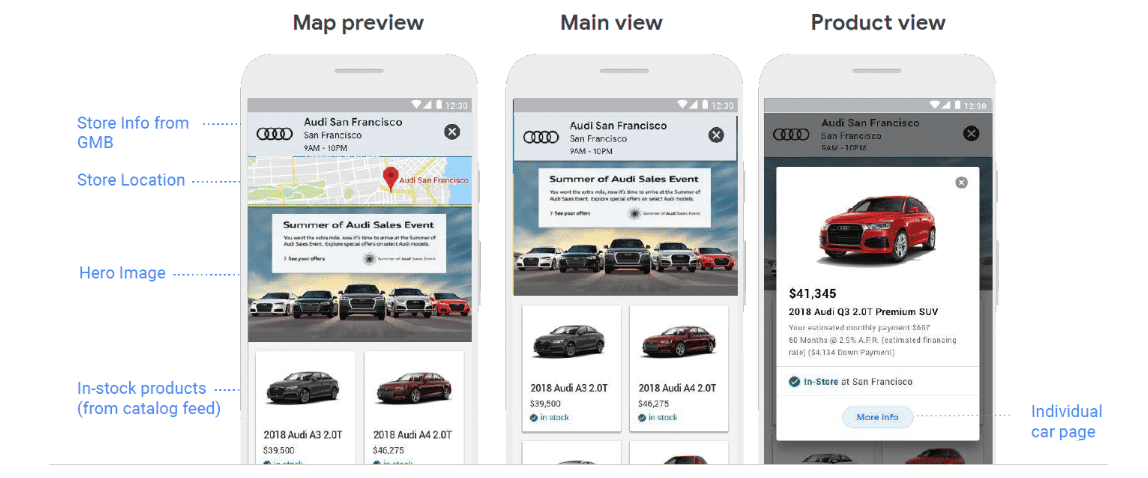
4. Create near-me search campaigns
Compared to 2015, “near me” searches have grown over 3 times in 2017 and continue to increase. When users search for products or services “near me”, they signal intent to buy as soon as possible.
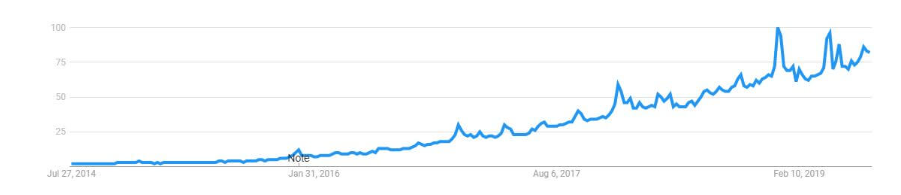
If you already have location extensions turned on, great! These extensions may appear in local queries such as “bags near me”.
That said, to increase your visibility, creating “near me” campaigns with term variations of [brand] “near me”, [product] “near me”, [brand] “store” and [brand] [city] could help broaden your scope for prospecting customers looking to buy in the short term. Also, use ad creative messaging that incentivises users to visit your stores. Some ideas include “Visit our nearest store”,” Free Embossing”, and “Pick Up In-Store”.
5. YouTube and Display Location Extensions
Display
Having location extensions set up with your display campaign can dynamically add your store information as an extension to the creative.
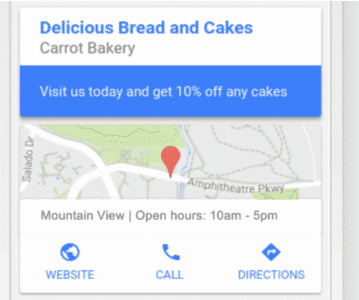
YouTube
The extensions will show on TrueView in-stream and 6-second bumper ads. When a user clicks on the location extension, it will bring up a map page of nearby retailers.
6. Set the right bid adjustments
Once you have your platforms to drive foot traffic, having the right targeting adjustments and optimisation is essential if you want to save costs.
Bid by distance
By adjusting location bids within your campaigns, ad groups and keywords, you are able to gather shoppers that are near your store more effectively in order to increase foot traffic. You can access Users Distance Reports on the Google Ads interface and can optimise bids or set bid-by-distance bids based on performance to maximise ROI.
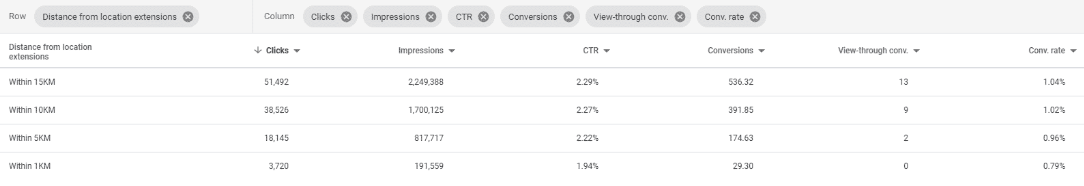
| Distance/ locations | Conversions | Cost | Location bid adjustments |
|---|---|---|---|
| Within 1 km | 100 | $800 | +30% |
| Within 5 km | 120 | $1080 | +20% |
| Within 10 km | 70 | $1050 | -20% |
| National | 85 | $850 | 10% |
Bid by advice
If you’re using local inventory ads, adjust bids for mobile shoppers. According to Think With Google 2016, 76% of people who search for something nearby on their smartphones visited the business within a day, and 28% of those who visited made a purchase. Mobile traffic has been more prevalent than desktop traffic nowadays, especially when searching for something nearby. To review this, analyse your desktop and mobile performance by optimising your bids based on customer proximity.
Adjust for peak and opening hours
You’ll want to keep your local campaigns always on. However, certain times will be much more profitable for your business. For example, your store becomes extremely busy in the middle of the day and quiet during the evening. You can optimise bids based on user behaviour and store characteristics by putting a higher bid adjustment during higher traffic days and hours. You can filter “Day of the Week” for a more granular analysis using the User Distance reports on Google Ads.
Conclusion
- Ensure that your Google My Business profiles are set properly, linked to your Google Ads account and is accurate.
- Consider the 30-day attribution window for store visits
- Use Location reports on Google Ads to evaluate the effectiveness of your local campaigns and adjust bids to improve performance
- Plan ahead. Some campaigns take time to set up and require communication between different stakeholders.
Written by
Preet Singh





