Missing bounce rate?
If you’ve been using GA4 for a while, you would have noticed the heavy focus on engagement-related metrics. For example, engaged sessions instead of sessions, engagement rate and so on.
The bounce rate is missing from all default reports in GA4 because of this focus on engagement-related metrics. But, if you are missing bounce rate and it’s important to you for reporting or nostalgic purposes, you can still add this metric to your default reports.
Before highlighting the process of including the bounce rate in default reports, it’s important to note that the engagement rate in GA4 is quite literally the inverse of the bounce rate. So, for example, if your GA4 property shows an engagement rate of 70%, your bounce will be 30%. This is the easiest way to gauge what your bounce rate is.
If you want this metric visible in your default reports, add it below. Click on the pencil icon in the top right-hand corner –
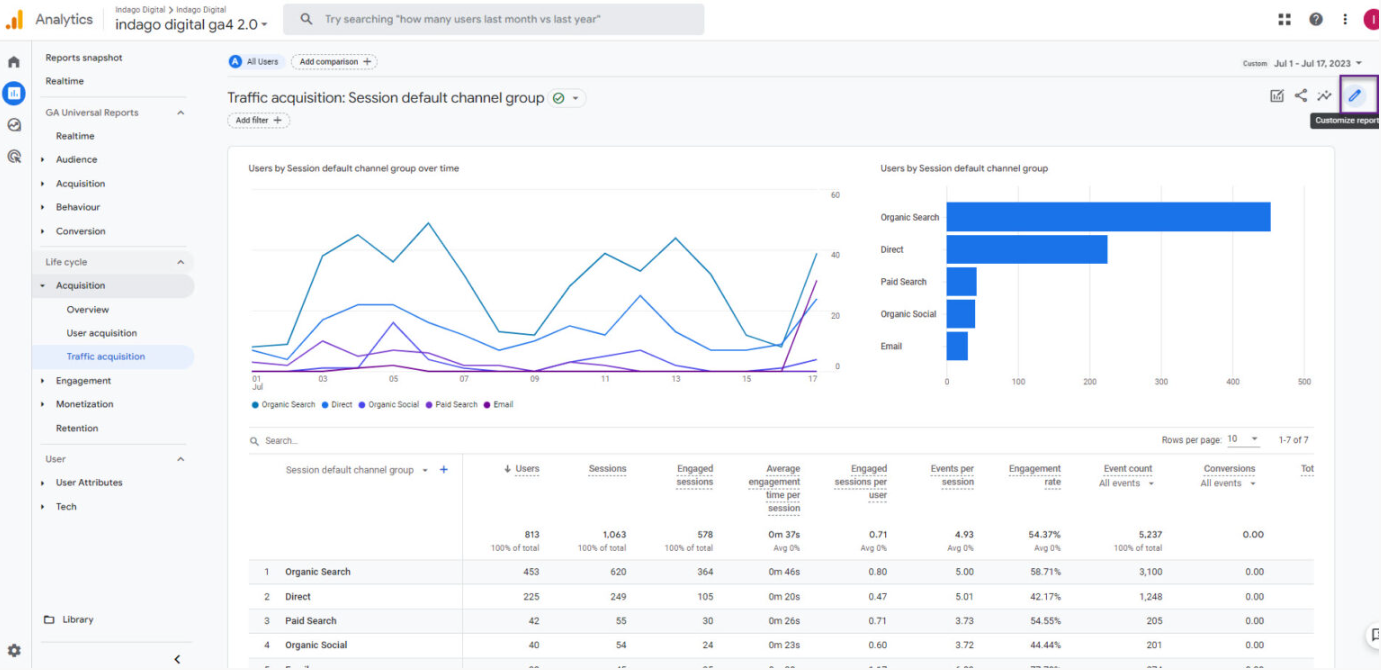
Clicking on the pencil icon opens up the report configuration window and you can add bounce rate as a metric here –
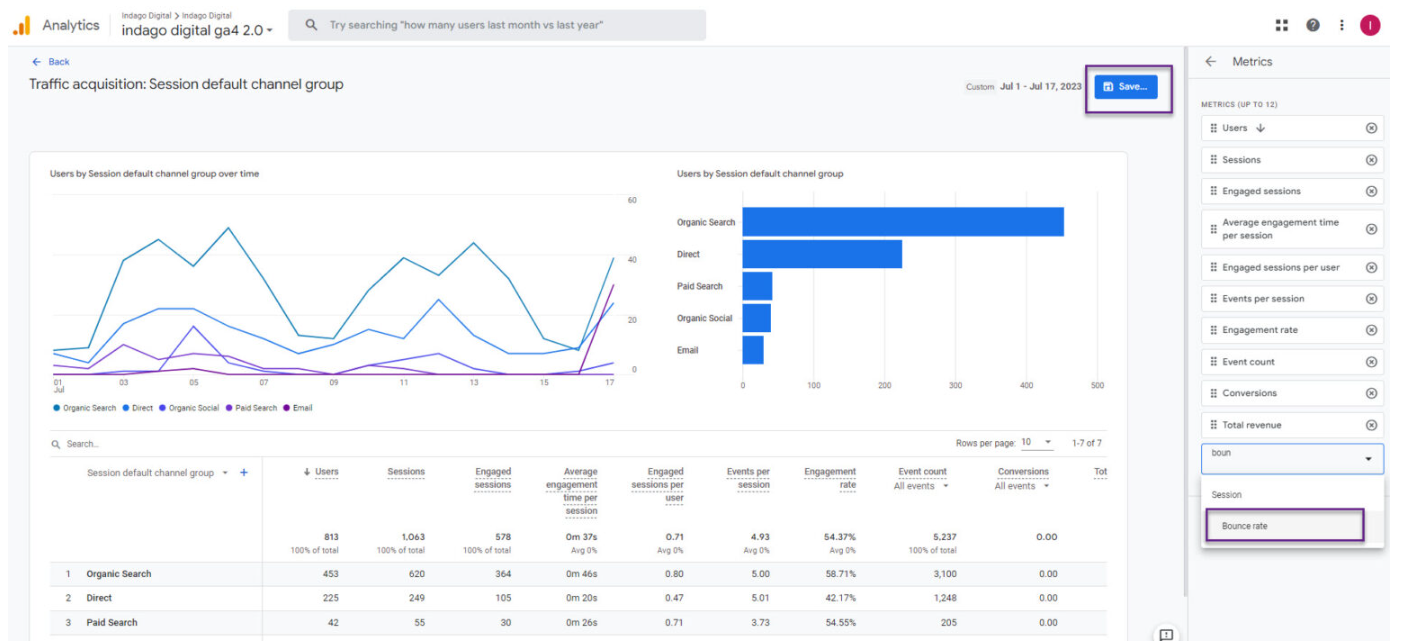
Once done, click Save, which will give you the option to save this report as new or edit as current.
There it is – you should have a bounce rate available where needed.
Written by
Preet Singh





