For those not in the know – Google Ads Editor is an offline program that allows you to download your accounts and easily perform bulk changes. It’s a crucial part of the Google Ads workflow for any serious campaign management tasks. However, it is unfortunately also usually a few steps behind the latest and greatest features of the interface.
The new release adds a bunch of support for existing features from the interface but is primarily a redesigned interface.
Let’s have a look at some of the new features.
Redesigned UI
The old interface was… dated. Though slightly better than the launch UI:
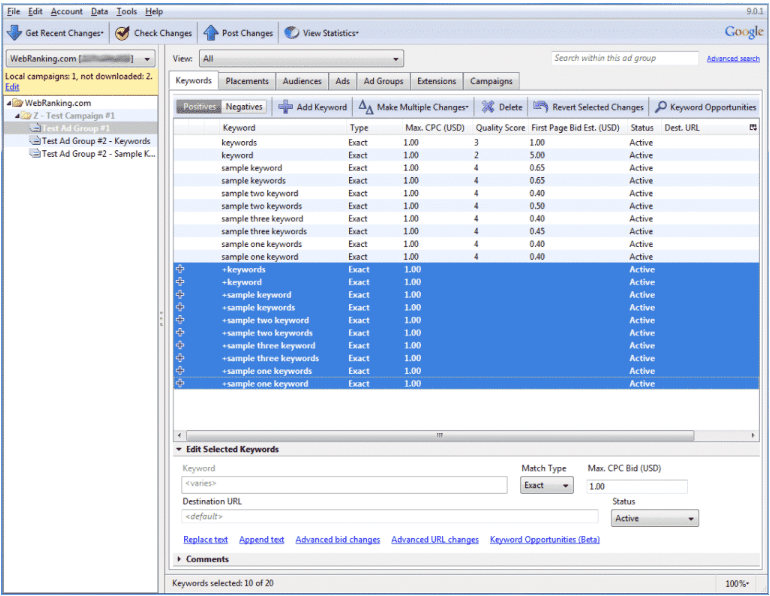
Much like the new Ads interface, Google claims that the new Editor interface is streamlined and will allow users to ‘Make changes faster with a fresh new look that reduces visual clutter and creates a space for calm productivity’. I don’t think any piece of software could ever rival Excel as my safe space for productivity. But moving the editing panel to the right side and the clean-up of the top menu makes the interface a bit more approachable.
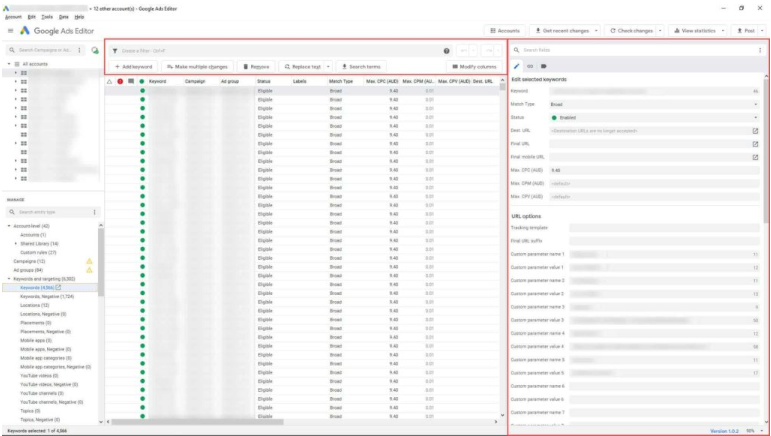
MCC view
One big change in this version is adding the MCC-level view of the accounts. This allows you to quickly and easily make changes across all accounts in an MCC, which previously required an additional window of Editor for each account.
This will be useful when adding extensions across accounts, applying ad schedules, locations, etc.
Updated support
Google has also chucked in additional features to bring Editor up to date with the interface changes and products that have come out of beta testing. These include:
- Full support for non-skippable video ads
- Maximise conversions for TrueView for action campaigns
- Maximise conversions for display campaigns
- New support for App campaigns
- Audience targeting in Smart Display campaigns
- Bumper campaigns are now video campaigns
- Message extensions
There is a special type of frustration that comes from having to update something manually in the interface because it isn’t possible to do in bulk in Editor.
Ad strength indicator (RSA)
One of the more recent metrics that Ads introduced was Ad Strength for Responsive Search Ads. Besides rewarding you for stuffing your ad full of headlines and descriptions, it also indicates how unique these elements are. It further offers suggestions on how to write that 7th description line about women’s shoes. While not fully featured in the new interface, we can, at a glance, see how our RSAs stack up and where changes need to be made.
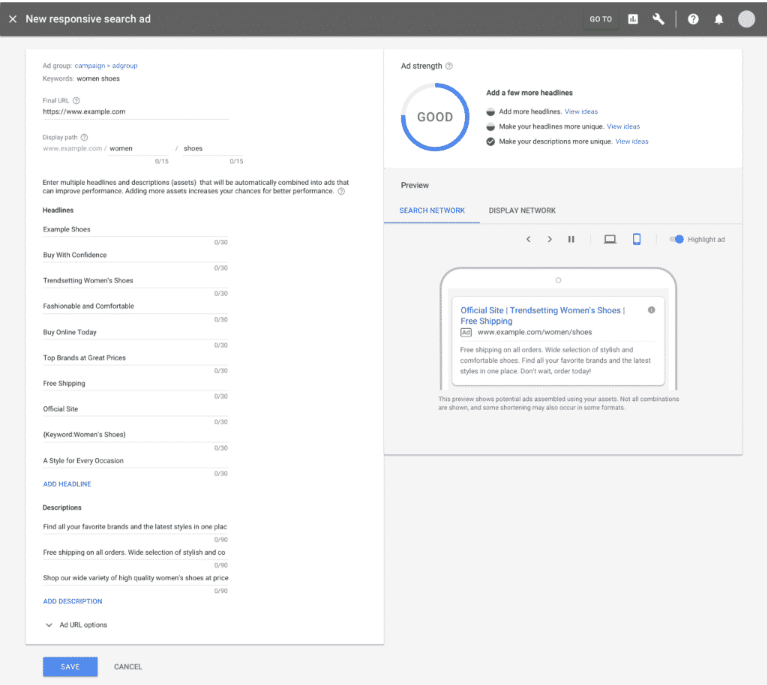
Conclusion
While change is always jarring, the team at Google generally does a great job of streamlining UI and workflow in their updates & the new Google Ads Editor delivers.
I don’t think I’ll ever be able to forgive them for the removal of Average Position, though...
Written by
Luke Ashmore-Delaney





