First Steps
Start by optimising your Google My Business listing (those search results where customers find you first)
1. Change your opening hours
If your working hours have been restricted to align with the new government rules, ensure they are up to date so that your customers are aware of the changes.
It is now more important than ever to ensure that customers don’t need to spend unnecessary time outside of their homes yet can still purchase everything they need.
If your business had to shut down seasonally or completely for the time but is planning to re-open, Google My Business can mark your business as ‘temporarily closed’. This option will not affect your current rankings either. Read Google’s guidelines on how to implement it here.
It is also worth mentioning that if your business doesn’t serve customers on-premises but is still allowed to provide services (e.g., delivery or takeaway), it shouldn’t be marked as closed altogether.
2. Add an informative description
If your business was affected by COVID-19, update your business description on Google My Business profile.
Add in all the relevant information a potential customer might need.
If you have had to shut down temporarily – let them know that you will be back and fully operational upon legislative permittance and will update said details accordingly.
Alternatively, you can also suggest sending a ‘business back to normal’ update via. email for those interested in getting first-hand information.
If your business is still operating but in a slightly different manner (for e.g. restaurants and cafés), ensure you add as much information into the business description as possible.
3. Add a post
Google My Business posts have been quite underrated by business owners but excel at attracting eyes to new information that pops up on listings.
On top of the action mentioned above, posts can also be an additional source of information for the users. We need to make sure that such important information isn’t missed.
Your activity on Google My Business is also an additional sign to Google and your customers that you continue to be active online and, hence – are caring for your customers.
Other considerations for making changes to your GMB
We need to remember that Google is trying to adapt to these unusual, situational changes by way of implementing safety and precaution measures.
This is why you need to consider that some changes on Google My Business may take longer than normal to be accepted due to their staff working elsewhere (or not working at all.) This means it’s in your best interest to ensure your edits are right the first time.
Additionally – Google is adapting its tools to help provide the most relevant information to all of its users – business owners and customers.
Here are some of the recent changes noticed in the industry:
- You might not be able to add your business description. There have been many reports that it’s been a struggle for some businesses around this, so ensure you provide information through as many sources as possible.
- Some businesses have been marked ‘temporarily closed’ automatically. Check your Google My Business profile to see if your business is still operating. And if this is the case, simply unmark your business as ‘temporarily closed’. Make sure this change is published right away. If not, contact GMB support.
- Google reviews have been switched off since the 20th of March and are now gradually returning. This has also impacted new users' photos, new short names & Q&As:
‘Review replies are now available. New user reviews, new user photos, new short names, and Q&A will gradually return by country and business category.’
If you were planning on asking for reviews on your Google My Business profile, it is best to put it on hold as it’s unclear if reviews left during the shut-down period will eventually be published. And, of course – you don’t want to ask the same person for a review twice.
- Responses from businesses also seem disabled and aren’t showing up on listings. It is best to leave this task for post-COVID listings, as you might do the same work twice.
- Google has added additional attributes indicating what services are available. Currently, it seems to be aiming towards restaurants and cafés only:
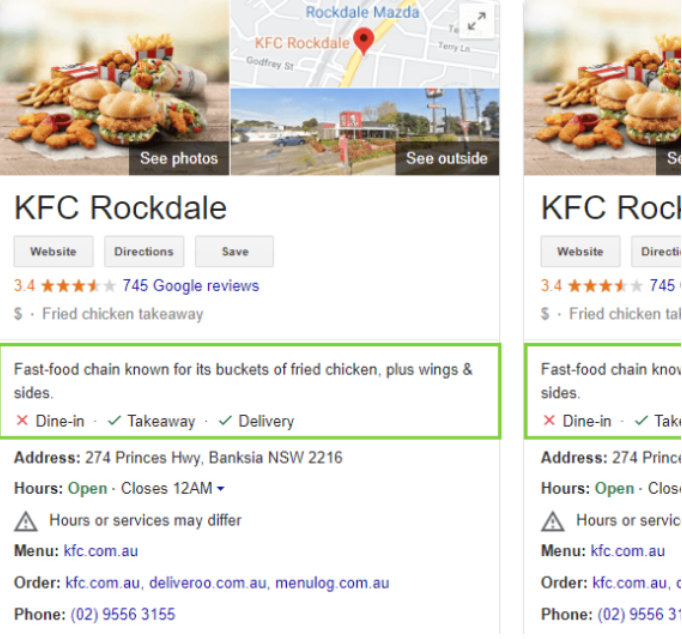
- Individual local listings, listings list and local pack now all have a warning message added about the hours being different than usual.
- Google My Business currently only provides email support – no phone or chat support is available.
- Google is currently holding up on GMB listings’ business information edits – with the exception of edits critical to health-related businesses
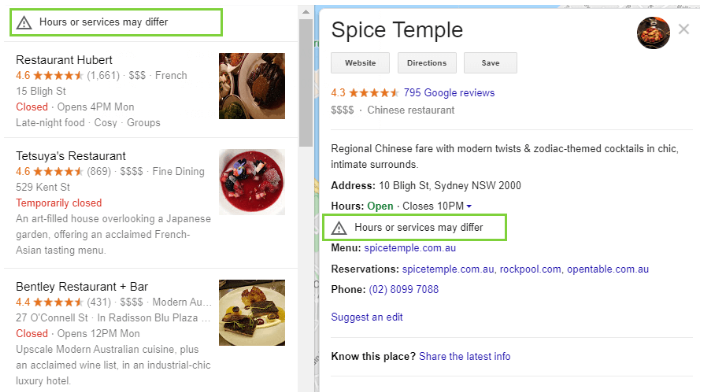
Items to consider if you need to pause your online business
Are you in a situation where you need to pause business activity during these difficult times?
Google has provided a few considerable options on how to do so in a Google/User-friendly way. And if you plan to re-open in the near future, it’s important to plan ahead and ensure you don’t lose your rankings and equity on Google. Or at least – minimise these losses.
Instead of shutting your website down – turn off some functionality.
1. Out-Of-Stock – Instead of removing products
If your business is an E-commerce, consider marking your products as out of stock instead of removing them from the website. Users can still browse your products, read all the information provided and potentially come back for a purchase when it is available. Additionally, by keeping all the information on the website, you also allow Google to crawl the site and rank your products for relevant terms.
2. Disable shopping cart
By only disabling your shopping cart/checkout process, you allow your website to be accessible to users and Google with all the relevant information.
3. Structured data updates
If you are using structured data, don’t forget to update it to reflect any changes made on the site. Additionally, Google is encouraging the use of structured data even more during these uncertain times to provide the most accurate information to users. It has also released new structured data options for COVID-19-related updates, ‘special announcements’ and ‘event attendance mode’, read more about it here.
4. Additional information on the site
Add an immediate user update message about your business situation when entering the site, it could be a pop-up message a site-wide banner. Make sure you open with your customers and are providing relevant information regardless of whether it is a temporary shut down or only a partial functionality and service limitation. When implementing interstitials, don’t forget to implement it within Google guidelines.
5. Business events
If you have any future events planned, make sure that you mark them as postponed, closer or virtual (if that’s an option).
Google highly discourages anyone planning to get back into business from disabling their entire website. It is suggested that such drastic options should come as a last resort and be thoroughly planned.
However – If you need to shut your website down, it is recommended to do so for 1-2 days maximum. Otherwise, it will start negatively impacting your site’s presence in search.
Use 503 status code on an information error page while allowing the crawler to crawl the robots.txt file – follow Google’s advice on best practices for disabling the site.
Written by
Chloe Zheng





