As the digital landscape evolves, so do the tools that help marketers and analysts stay on top of their game. Google Analytics 4 (GA4) continues to release new features and updates to make tracking and reporting easier and more insightful.
In this blog, we’ll dive into the latest GA4 reporting updates and explain how they can enhance your data analysis and reporting capabilities.
1. Introducing the Realtime Pages Report
One of the most exciting additions to GA4 is the new Realtime Pages Report. This report allows you to see which pages on your website are currently being viewed by users. You can easily monitor how many visitors are on each page, providing crucial insights into your most popular content.

This feature is a game-changer for marketers, as it helps you assess real-time campaign performance, identify trends, and even spot any potential website or app issues that may need urgent attention. With this information at your fingertips, you can act quickly and optimise your site or app accordingly.
2. New Transactions Report
For e-commerce businesses, the new Transactions Report offers detailed insights into your revenue streams which is especially useful for those looking to optimise their sales funnels and maximise ROI.

The inclusion of the transaction_id parameter provides granular data about each transaction, allowing you to track individual sales more effectively.
Need help tracking what matters? Check out our latest guide: How to Make the Most of Reports in GA4.
3. Enhanced Visualisation with Plot Rows
GA4 has also enhanced its report visualisation by allowing users to plot up to 5 rows of data directly within the detail reports.
This feature makes comparing different data points much simpler—just select the rows you’re interested in and click the "Plot rows" button. The system will then generate a visual line graph for each selected row, enabling faster and more effective analysis.

Whether you're comparing product performance, user behaviour, or any other key metric, this feature adds a layer of efficiency to your workflow, letting you see patterns and trends at a glance.
4. Detecting Anomalies in Detail Reports
GA4’s new anomalies detection is designed to flag unexpected fluctuations in your data. This can help you uncover hidden patterns, such as sudden spikes in traffic or unexpected drops in conversions.

This feature can significantly enhance your ability to stay proactive and address issues before they become bigger problems. By surfacing these anomalies, GA4 empowers you to dig deeper into the causes of such changes, whether it's a seasonal trend, a sudden technical issue, or something else entirely.
5. Saved Segments for Shared Insights
GA4 now allows Editors and above to save segments for all users within a property, accessible from both the Segments page in the Admin panel and within explorations.
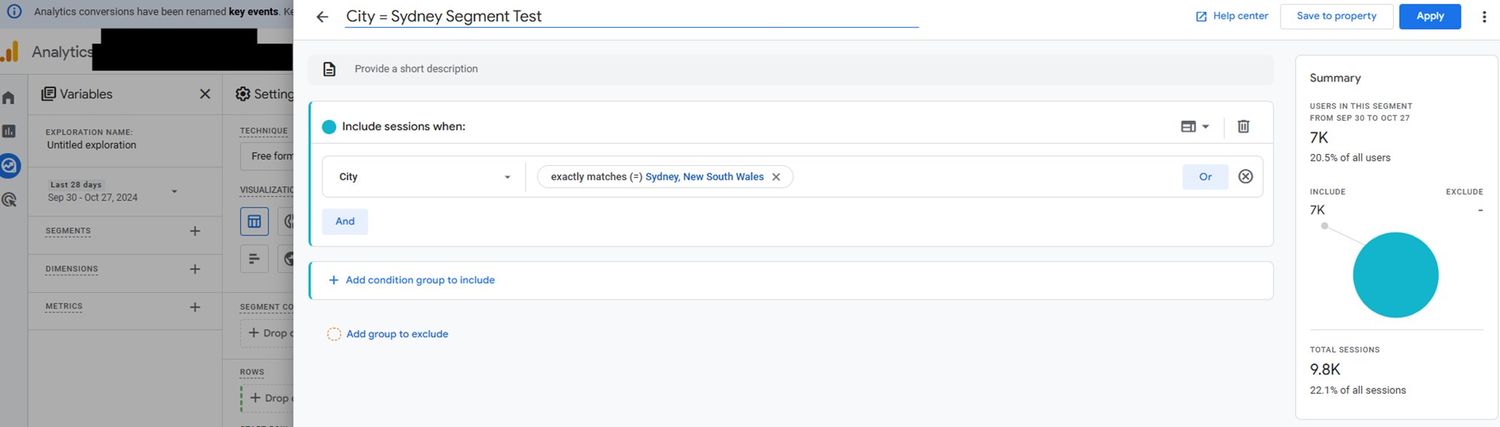
This update enhances collaboration by enabling team members with Editor or higher permissions to create, view, and edit shared segments, making it easier to maintain consistency in reporting and insights across the board.
6. Marking Key Events in the Events Report
Event tracking is a cornerstone of GA4, and the new Key Events feature enhances this functionality even further. You can now mark important events as "key events" directly within the Events Report by using the three-dot menu at the end of each event row.

This update makes it easier to prioritise and monitor the events that matter most to your business, helping you focus on the actions that drive value for your site or app.
Learn more about Events vs Key Events in GA4.
7. New Report Descriptions for Easier Navigation
Navigating GA4 reports just got a bit more intuitive with the addition of report descriptions. Now, when you hover over any report title, you’ll see a brief description along with a helpful link to learn more about that specific report.

This update makes it easier for users of all experience levels to understand what each report does and how to use it effectively.
8. Scope Changes in Acquisition Reports
GA4 has also made scope changes to its acquisition reports, providing clearer distinctions between user-related and session-related metrics.
In the User Acquisition Report, you’ll now see metrics like Total Users, New Users, and Returning Users, while the Traffic Acquisition Report focuses on session-related data, including Sessions, Engaged Sessions, and Sessions per Event.
These changes make it easier to analyse and act on user behaviour and traffic patterns with greater precision.
9. Increased Data Export Limits
GA4 is giving users more flexibility with data exports, making it easier to work with large datasets. The new export limits allow you to export up to:
- 10 million cells for unsampled explorations in TSV and CSV formats.
- 100,000 rows of data when downloading reports in CSV or Google Sheets format.
These extended limits give businesses the ability to analyse large volumes of data without running into restrictions, making GA4 a more powerful tool for in-depth analysis.
Conclusion
These recent updates to Google Analytics 4 reflect Google’s commitment to continually improving the platform for marketers, analysts, and businesses of all sizes. From real-time insights to enhanced visualisations and greater data flexibility, GA4’s latest features are designed to help you make better, faster decisions based on your website or app’s performance.
If your business hasn’t fully transitioned to GA4 yet, book a chat with the Indatum team today to start exploring its powerful features and make the most out of your data.
Written by
Adam Soetrisno




